Network menu – Epson C82362 User Manual
Page 254
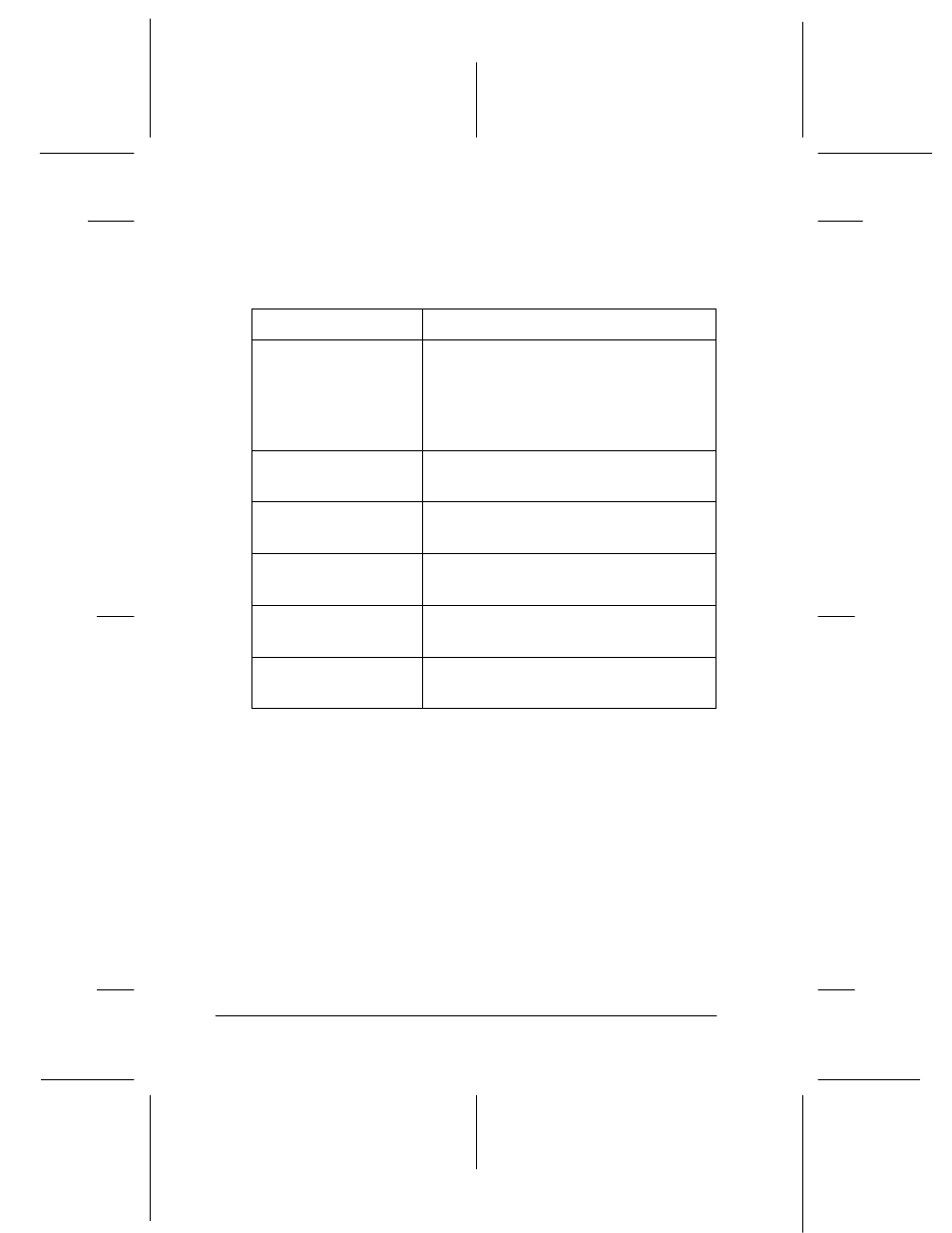
13-10
Printer Status Page Utility
R4C3610 Adm/G
Rev. C
A5 size
CHAP13.FM
8/4/00
Pass 0
L
Proof Sign-off:
KOW M.Arai K.Nishi
K. Nishi
J.Hoadley
Network menu
The Network menu contains following information. Click the
appropriate tab to see the settings you want.
Items
Explanation
Ethernet Displays
the
server’s
information such as model name,
hardware and software version of the
print server, and physical layer type of
the interface.
NetWare
Displays the NetWare settings of the
print server.
AppleTalk
Displays the AppleTalk settings of the
print server.
TCP/IP
Displays the TCP/IP settings of the
print server.
NetBEUI
Displays the NetBEUI settings of the
print server.
SNMP
Displays the SNMP settings of the
print server.
