Installing epson status monitor 2 – Epson C82362 User Manual
Page 203
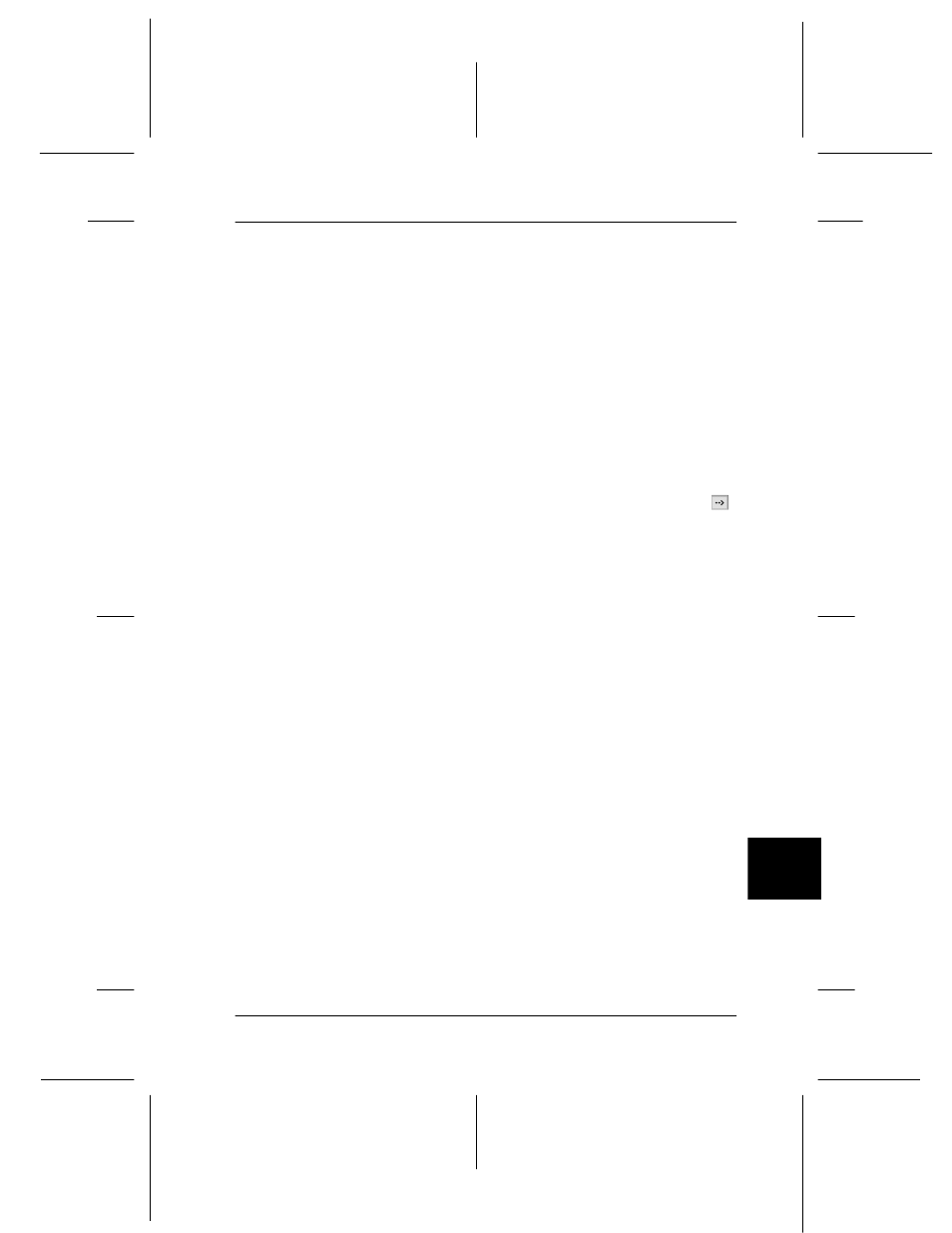
11
EPSON Status Monitor 2 (Windows only)
11-7
R4C3610 Adm/G
Rev. C
A5 size
CHAP11.FM
8/4/00
Pass 0
R
Proof Sign-off:
KOW M.Arai K.Nishi
K. Nishi
J.Hoadley
Installing EPSON Status Monitor 2
Note:
Turn off all other active applications (such as virus protection) before
installing EPSON Status Monitor 2. For instructions on how to do this,
see the application or Windows documentation.
Note for Win 2000, NT 4.0, and NT 3.51:
Before starting installation, you need to log on to the computer with
Administrator rights.
1. Insert the Software CD-ROM shipped with this package in the
CD-ROM drive.
2. Click Install EPSON Status Monitor 2, and then click the
button.
Note:
If the screen shown above does not appear automatically, click Start
and Run (Windows 98/95/2000/NT4.0); or choose Run from the
File menu in the Program Manager (Windows NT 3.51). Then type
D:\SETUP and click OK. (Substitute the appropriate letter for your
CD-ROM drive as necessary.)
3. Read the on-screen instructions and click Next.
4. Click Next, or if you want to change the destination directory,
click Browse and select your directory.
5. Select the type of the printer(s) you want to monitor and click
Next. The printer types that you can monitor and the
protocols you need to use to monitor those printer types vary
from system to system.
