Printing with tcp/ ip – Epson C82362 User Manual
Page 120
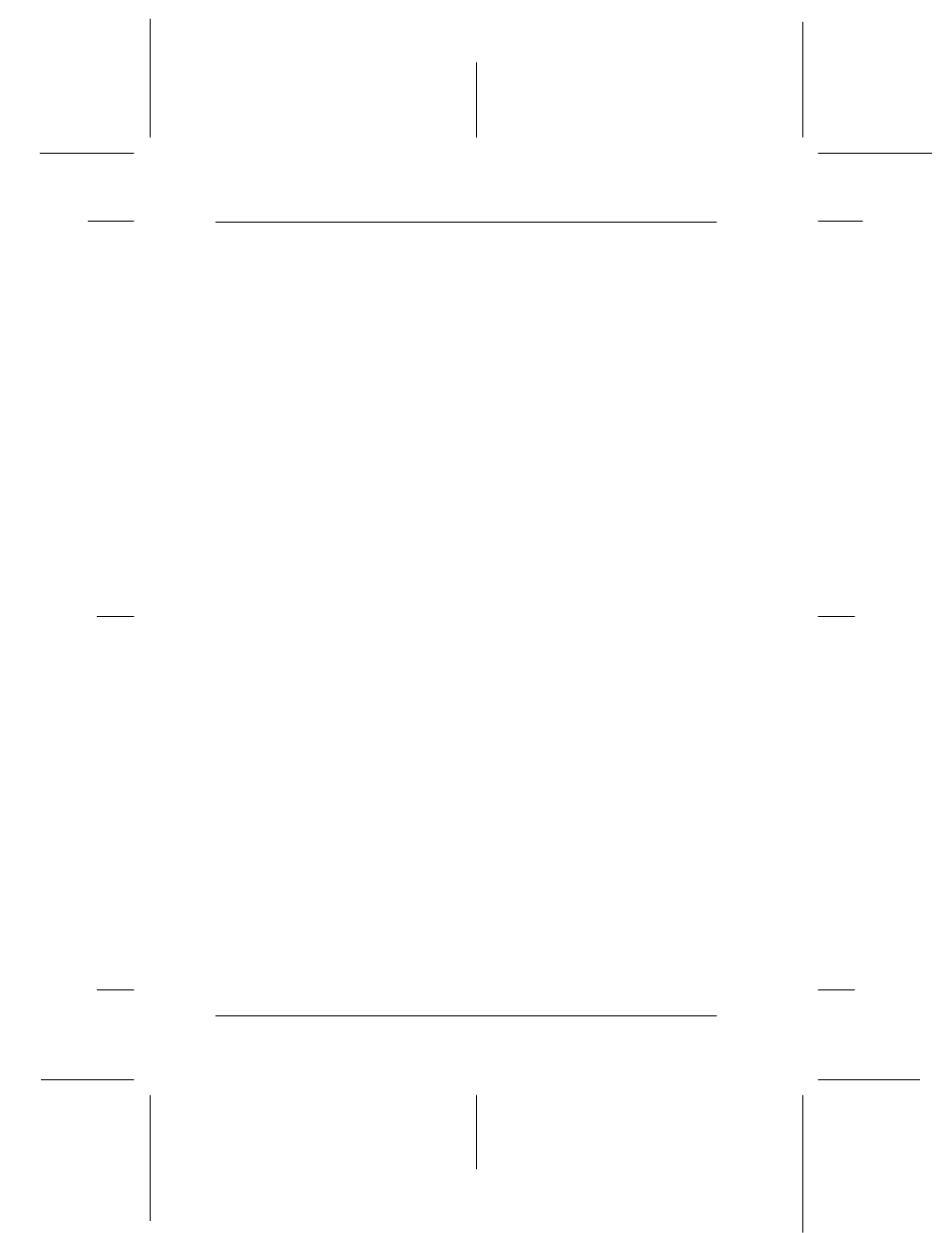
6-2
Using the Interface Card with Windows 2000/NT
R4C3610 Adm/G
Rev. C
A5 size
CHAP6.FM
8/4/00
Pass 0
L
Proof Sign-off:
KOW M.Arai K.Nishi
K. Nishi
J.Hoadley
Printing with TCP/IP
If you haven’t installed TCP/IP, you need to install TCP/IP, as
described in “Installing TCP/IP Protocols in Your PC” on page
2-2.
Printing via Standard TCP/IP Port Monitor in Windows 2000
When using the printer on a TCP/IP network in Windows 2000,
follow the steps below to connect the network printer to your
computer using Standard TCP/IP Port Monitor.
Setting up your printer
1. Make sure the printer is turned on.
2. Click Start, point to Settings, and then click Printers.
3. Double-click Add Printer to start the Add Printer wizard, and
then click Next.
4. Click Local printer, clear the Automatically detect my
printer check box, and then click Next.
