Installing epsonnet internet print – Epson C82362 User Manual
Page 233
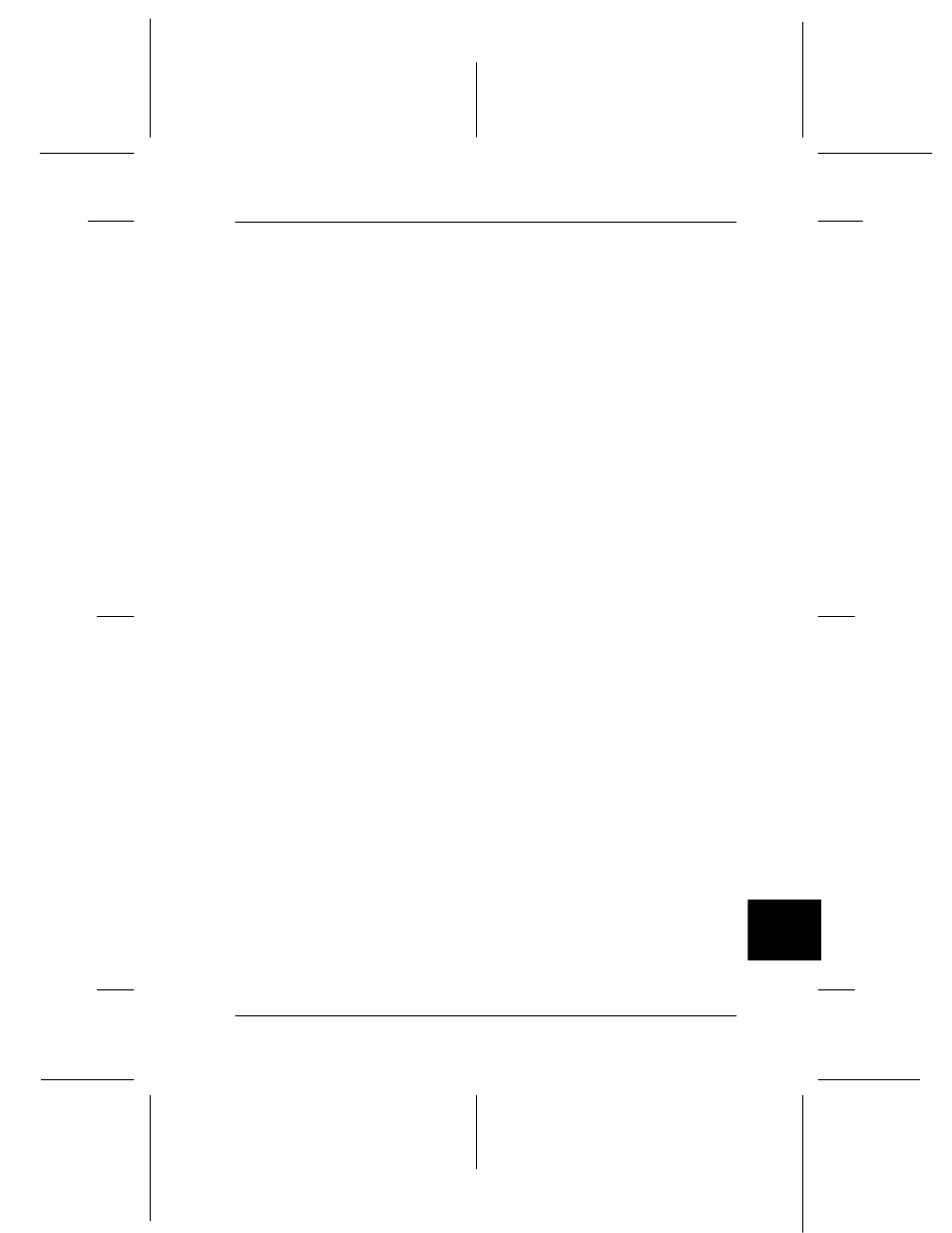
12
EpsonNet Internet Print Utility
12-3
R4C3610 Adm/G
Rev. C
A5 size
CHAP12.FM
8/4/00
Pass 0
R
Proof Sign-off:
KOW M.Arai K.Nishi
K. Nishi
J.Hoadley
Installing EpsonNet Internet Print
Follow the steps below to install EpsonNet Internet Print.
1. Insert the Software CD-ROM shipped with this package in the
CD-ROM drive.
2. The EPSON Installation Program screen opens automatically.
If the EPSON Installation Program screen does not appear
automatically, click Start and Run. Then type D:\EPSETUP
and click OK. (Substitute the appropriate letter for your CD-
ROM drive as necessary.)
3. Double-click Install EpsonNet Internet Print, or select Install
EpsonNet Internet Print and then click the arrow at the top
right.
4. Follow the on-screen instructions to complete the installation.
5. Restart your computer after installation is complete.
