Making the printer environment with bindery mode – Epson C82362 User Manual
Page 70
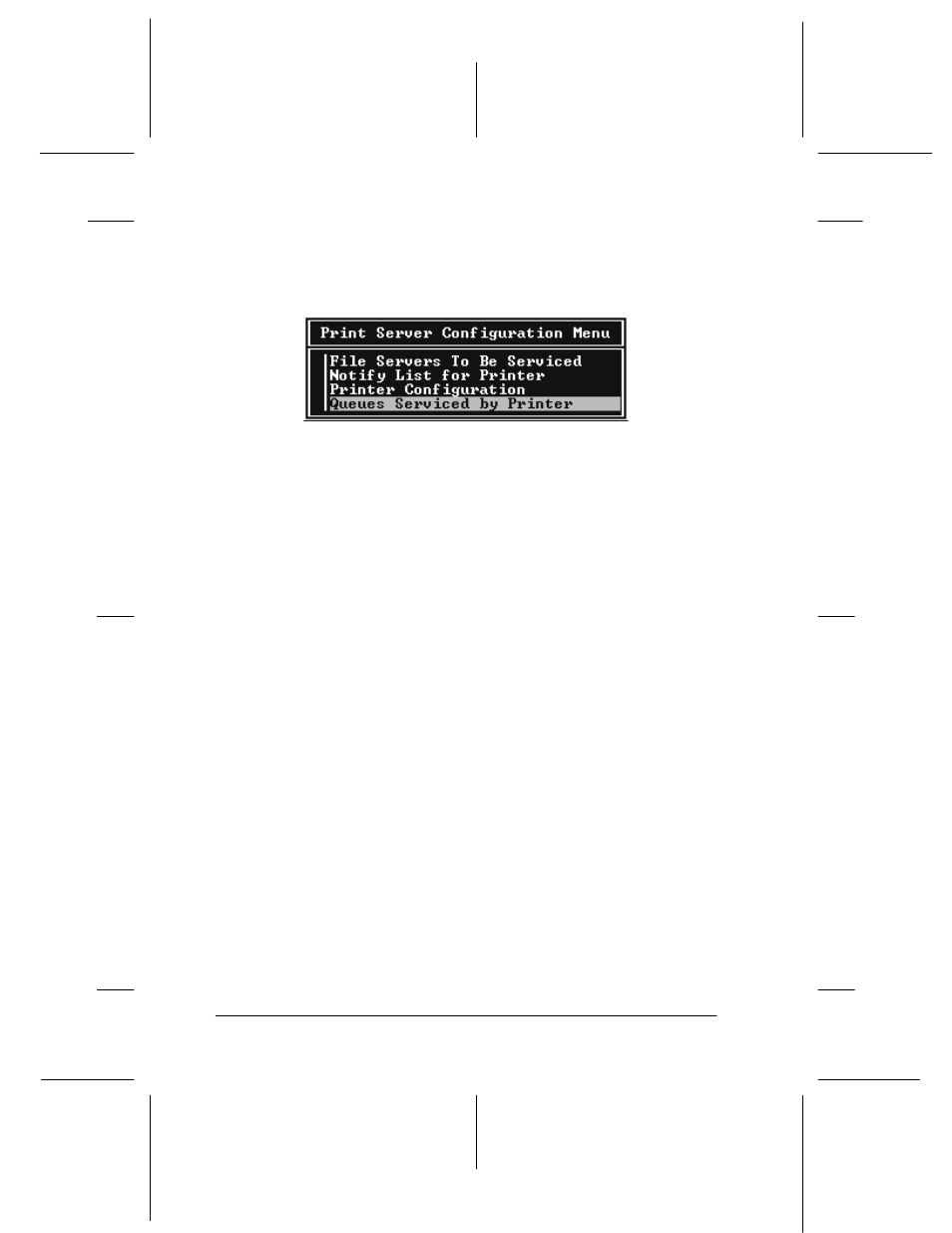
3-20
Using the Interface Card with NetWare
R4C3610 Adm/G
Rev. C
A5 size
Chap3.fm
8/4/00
Pass 0
L
Proof Sign-off:
KOW M.Arai K.Nishi
K. Nishi
J.Hoadley
8. Press Esc.
9. Select Queues Serviced by Printer from the Print Server
Configuration menu and press Enter.
10. Select the printer that you want to use from the Defined
Printers list and press Enter.
11. Press the Insert key and assign a queue to the print server port
from the Available Queues list.
12. Specify a priority level between 1 to 10. One is top priority.
13. Press Esc to exit PCONSOLE.
Now go to the section “Configuring the interface card using
EpsonNet WinAssist” on page 3-28.
Making the printer environment with Bindery mode
Follow the steps below to make the printer environment under
NetWare 4.1x, Intranet Ware, and NetWare 5 with Bindery
emulation.
Note:
❏ Assign Trusteeships to users if necessary.
❏ Be sure to use PCONSOLE to set the print queue and print server
instead of using NWADMIN.
1. Turn on the printer with the interface card.
