Windows 2000 – Epson C82362 User Manual
Page 33
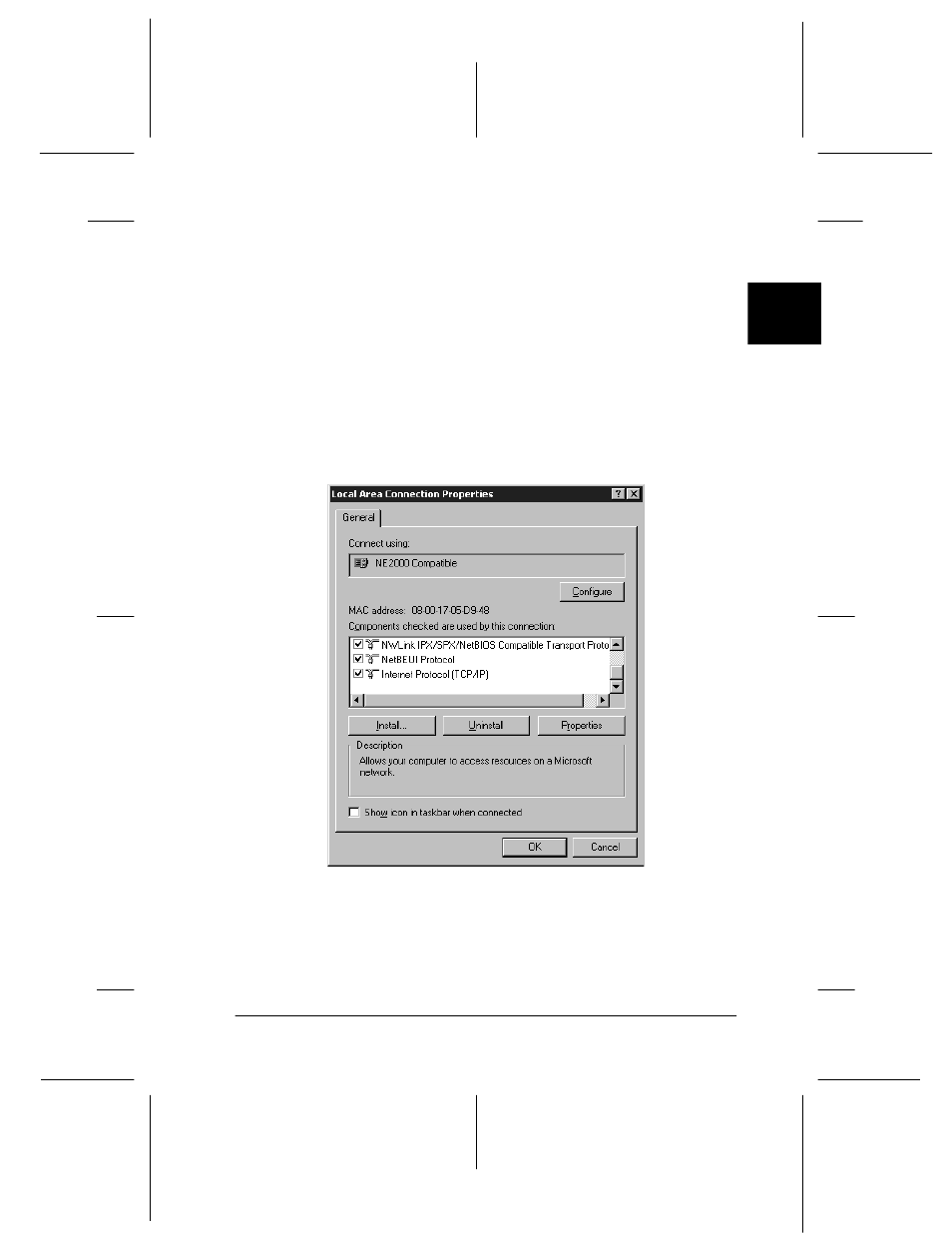
2
Setting the IP Address
2-5
R4C3610 Adm/G
Rev. C
A5 size
CHAP2.FM
8/4/00
Pass 0
R
Proof Sign-off:
KOW M.Arai K.Nishi
K. Nishi
J.Hoadley
Windows 2000
Follow the steps below to install TCP/IP in Windows 2000.
1. Click Start, point to Settings, and then click Network and
Dial-up Connections. The Network and Dial-up
Connections screen appears.
2. Right-click the network connection for which you want to
install and enable TCP/IP, and then click Properties.
3. If Internet Protocol (TCP/IP) is not in the list of installed
components, click the Install button.
