Operating the oven – Samsung BESPOKE 30 Inch Smart Slide-In Induction Range Owners Guide User Manual
Page 54
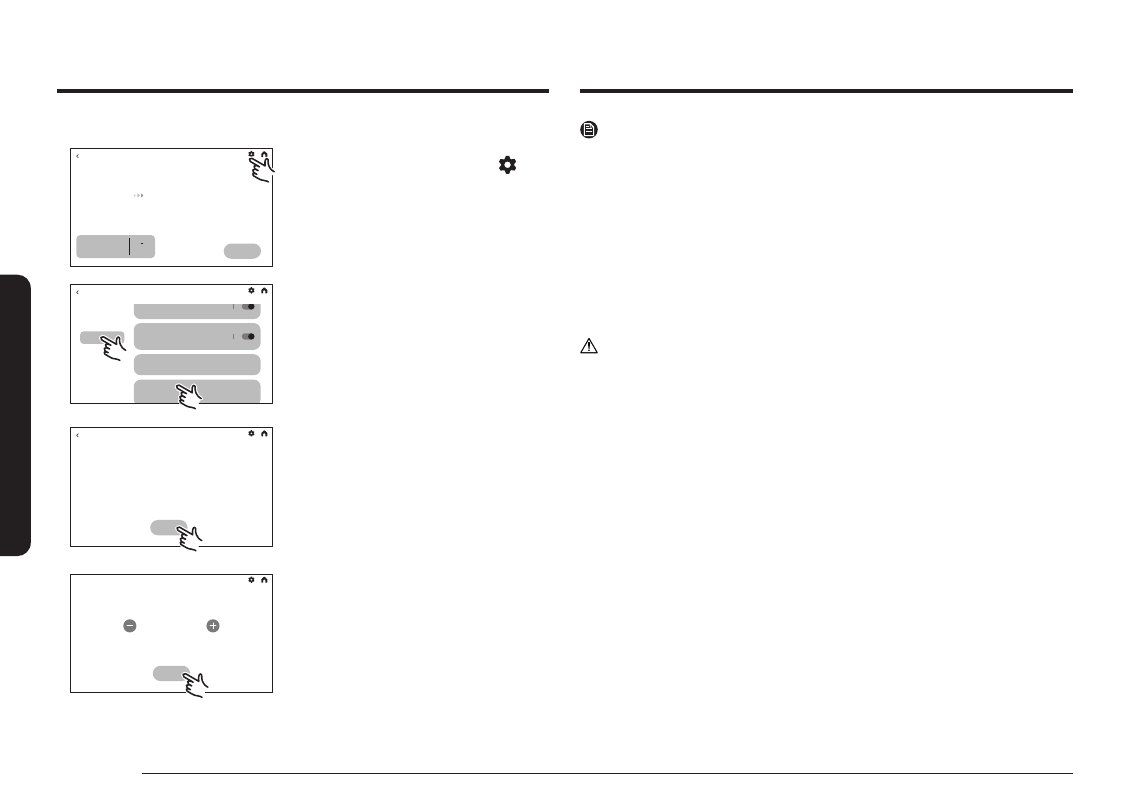
54 English
Oper
ating the o
v
en
Operating the oven
To enable the Sabbath feature
Oven
Bake
Preheating...
175°F
▶▶▶
350°F
Temp
Cook Time
Stop
175
°
350
°F
Oven
Bake
Temp
Cook Time
Preheating...
Stop
1.
Start a Bake Mode, and then tap
.
Settings
Common
Induction
Oven
Shows your frequently modes and temperatures
in order of most used
The 12-hour energy feature will turn the
oven off.
12 hours Energy Saving
0°F
Adjust Temp
For baking on the Jewish Sabbath and holidays.
Sabbath
Common
The 12-hour energy feature will turn the
oven off.
For baking on the Jewish Sabbath and holidays.
Shows your frequently modes and temperatures
in order of most used
Induction
Oven
12 hours Energy Saving
Sabbath
Adjust Temp
2.
Tap
Oven
, and then tap
Sabbath
to use
the Sabbath feature.
Start
Sabbath
To start Sabbath mode,
1) Turn off your induction cooktop.
2) Remove Temp Probe.
3) Check active timer and cancel it.
4) Begin Bake mode. Sabbath function is only available in bake mode.
5) Be sure the oven light is on or off. Can’t change it during Sabbath mode.
To start Sabbath mode,
1) Turn off your induction cooktop.
2) Remove Temp Probe.
3) Check active timer and cancel it.
4) Begin Bake mode. Sabbath function is only available in bake mode.
5) Be sure the oven light is on or off. Can’t change it during Sabbath mode.
In Sabbath mode, the Auto door open button will be disabled. To open the
door, grasp it by the sides and pull.
Start
Sabbath
3.
Tap
Start
.
You can change the temperature by 5 °F.
To turn off Sabbath mode, tap and hold Stop for 3 seconds.
Sabbath
Temperature
Stop
To turn off Sabbath mode, tap and hold Stop for 3 seconds.
Sabbath
Temperature
4.
To turn Sabbath mode off, tap and hold
Stop
for 3 seconds.
NOTE
•
You can change the oven temperature, but the display will not change or beep.
After changing the temperature, it takes 15 seconds before the oven recognizes
the change.
•
You can set the cooking time before activating the Sabbath feature.
•
After a power failure, the oven will not resume operation automatically.
"
Sabbath
"
will appear in the control panel, but the oven will not go back on.
Food can be safely removed from the oven, but you should not turn off the
Sabbath feature and turn the oven back on until after the Sabbath/Holidays.
•
In Sabbath mode, the Ambient Edge Lighting function will turn off. The settings
will return to their previous specifications when you exit Sabbath mode.
•
After the Sabbath observance, turn off the Sabbath feature.
CAUTION
•
Do not attempt to activate any other functions except for Bake while the
Sabbath feature is on.
•
Do not open the oven door or change the oven temperature for about
30 minutes after you have started the Sabbath feature. Let the oven reach
the set temperature. The oven fan operates only when the oven temperature
increases.
