Using the oven racks, Operating the oven – Samsung BESPOKE 30 Inch Smart Slide-In Induction Range Owners Guide User Manual
Page 38
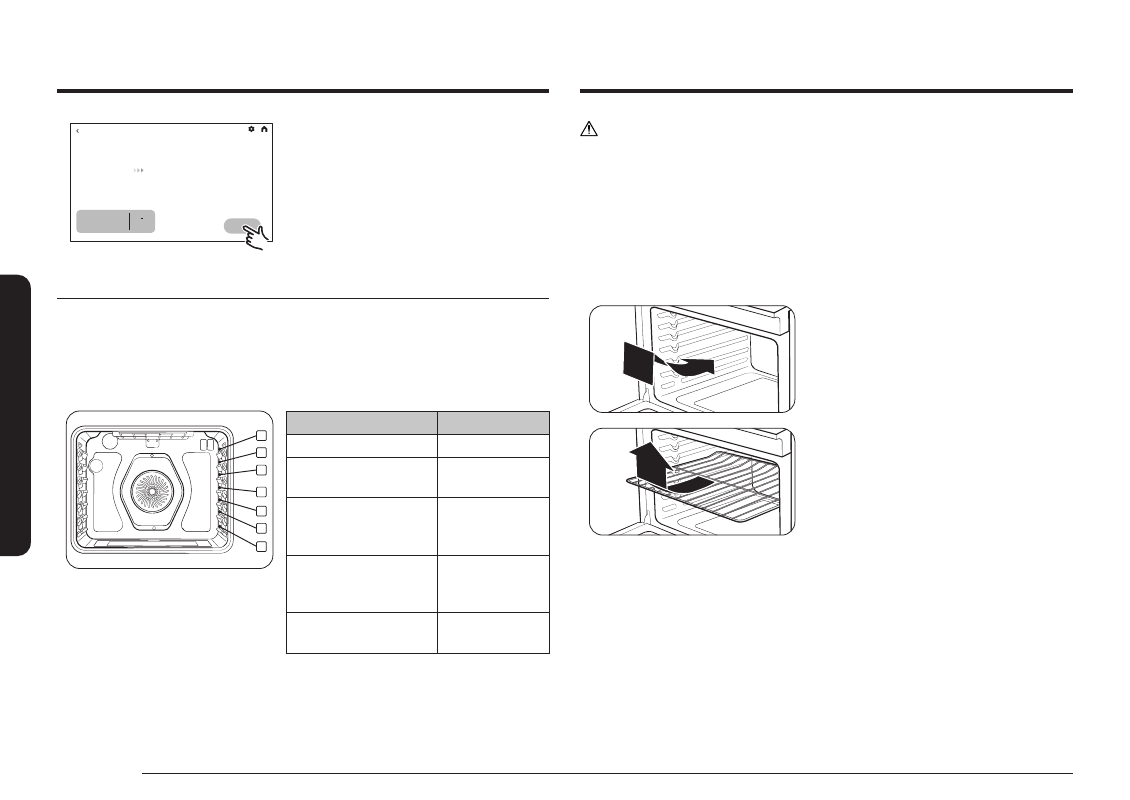
38 English
Oper
ating the o
v
en
Operating the oven
CAUTION
•
Do not cover an oven rack with aluminum foil. This will hamper heat circulation,
resulting in poor baking.
•
Do not place aluminum foil on the oven bottom. The aluminum can melt and
damage the oven.
•
Arrange the oven racks only when the oven is cool.
•
When placing an oven rack in the top-most rack position (position 7), make sure
the rack is situated stably on the embossed stop.
Inserting and removing an oven rack
To insert an oven rack
1.
Place the rear end of the rack on a rack
guide.
2.
Slide the rack into the rack guide while
holding the front end of the rack.
To remove an oven rack
1.
Pull out the rack until it stops.
2.
Pull up the front end of the rack and
remove it from the rack guide.
Oven
Bake
Preheating...
175°F
▶▶▶
350°F
Temp
Cook Time
Stop
175
°
350
°F
Oven
Bake
Temp
Cook Time
Preheating...
Stop
5.
Tap Stop when cooking is done or if you
want to cancel cooking.
Using the oven racks
Your oven range comes with 2 racks and 7 rack positions. The rack positions are
delineated by rack guides which support the racks. Each rack guide has a stop
that prevents the rack from loosening during the oven's operation. Each rack has
stoppers that need to be placed correctly on the rack guides. The stoppers prevent
the racks from accidently coming out of the oven completely when you pull the
racks out.
1
2
3
4
5
6
7
Type of food
Rack position
Broiling hamburgers
7
Broiling meats or small
cuts of poultry, fish
4 - 6
Bundt cakes, Pound
cakes, Frozen pies,
Casseroles
3 or 4
Angel food cakes,
Small roats, Fresh and
Frozen pizza
2
Turkey, Large roasts,
Hams
1
This table is for reference only.
