Oven cooking, Setting the mode, Step 1 – Samsung BESPOKE 30 Inch Smart Slide-In Induction Range Owners Guide User Manual
Page 35: Step 2, Step 3, Step 4, 350°f, English 35 oper ating the o v en, Put all ingredients in a heat-safe container, Select a cooking mode, and then start preheating
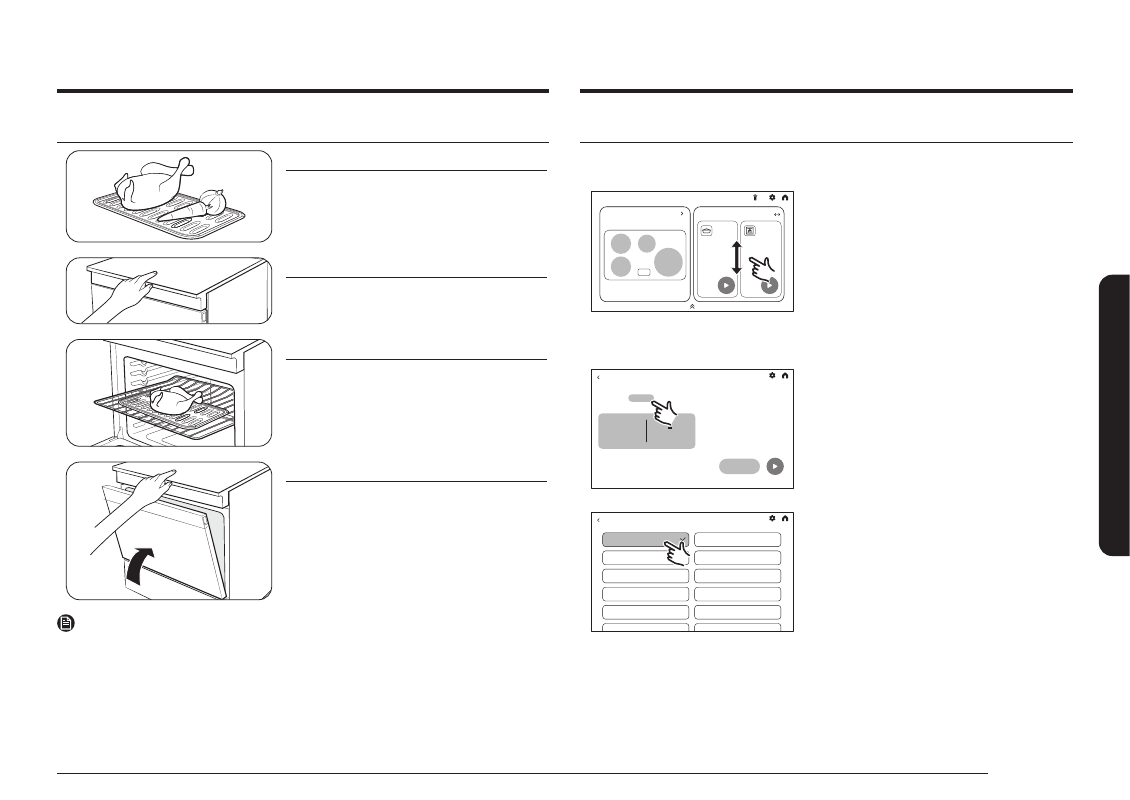
English 35
Oper
ating the o
v
en
Oven cooking
STEP 1
Put all ingredients in a heat-safe container.
STEP 2
Select a cooking mode, and then start
preheating.
STEP 3
Place the container on a rack.
STEP 4
Close the door and start cooking.
NOTE
The cooling fan automatically runs for a certain amount of time after cooking is
complete.
Setting the mode
Scrolling the screen
Induction
Oven
Oven
350°F
Convection
Bake
325°F
Oven
Induction
Bake
Convection
Bake
Scrolling the screen to select mode you
want.
Summarized mode
Oven
Bake
350°F
Temp
Cook Time
View all
Delay Stvart
Oven
Bake
Cook Time
Delay start
View all
Temp
1.
Tap
View all
to display the summarized
mode.
Oven
ic Bake
ic Convection Bake
ic Convection Roast
ic Broil
ic Convection Vegetable
ic Air-Fry
ic Air Sous Vide
ic Keep Warm
ic Bread Proof
ic Dehydrate
Oven
Bake
Convection Bake
Convection Roast
Broil
Convection Vegetable
Air-Fry
Air Sous Vide
Keep Warm
Bread Proof
Dehydrate
2.
Tap mode you want.
