Changing menu settings, Fine-tuning the projector, Menu – Epson 7700p User Manual
Page 47
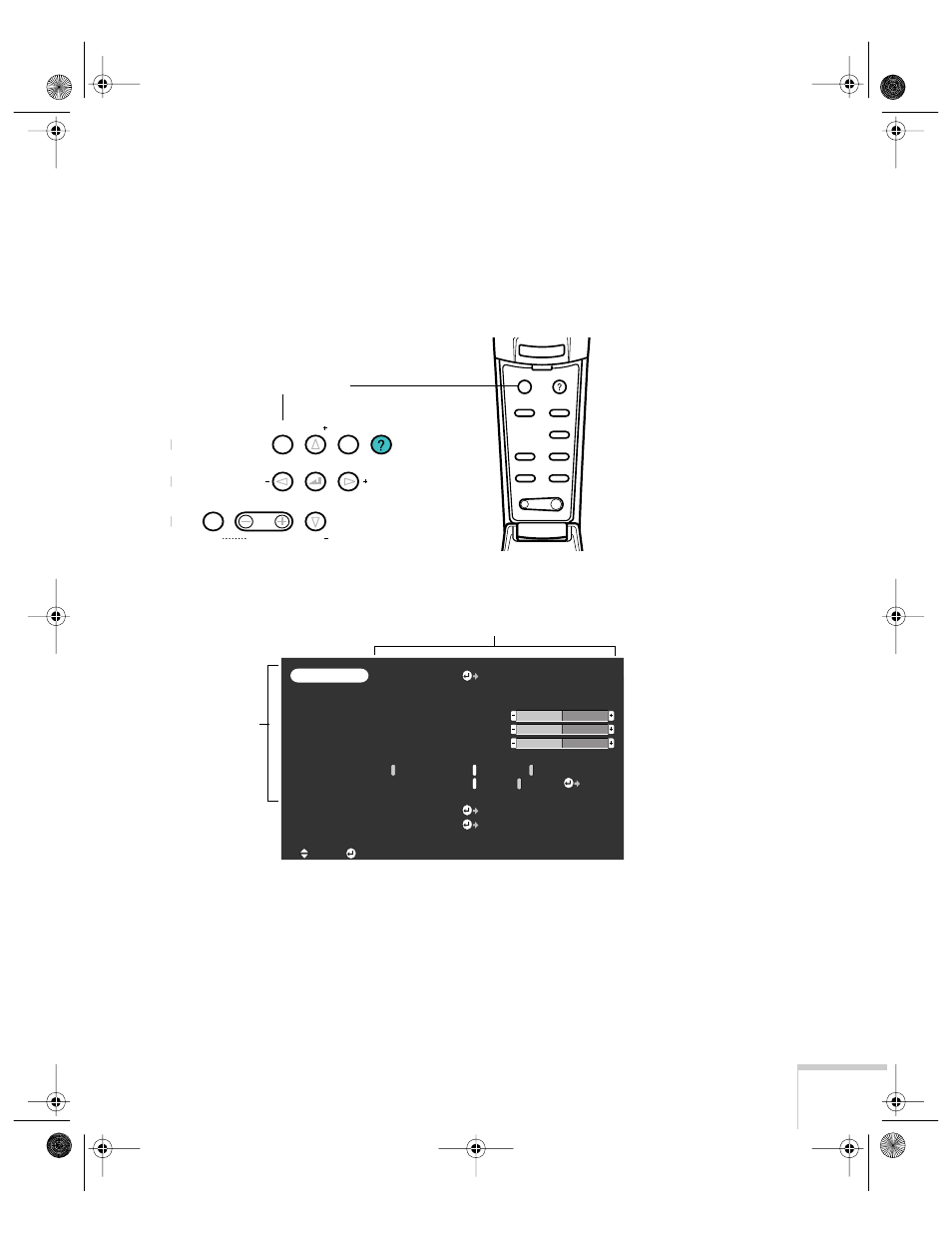
Fine-tuning the Projector
41
Changing Menu Settings
You can use the buttons on the control panel or remote control to
access the menus and change settings. Follow these steps:
1. To display the menu screen, press the
Menu
button on the
control panel or the remote control.
You see the menu screen:
The eight menus are listed on the left, and the options available
for the highlighted menu are shown on the right.
Esc
Menu
Comp1
P in P
Preset
Video
Help
- Volume +
E@sy-MP
Auto
Resize
Comp2/YCbCr
Menu button
Video
mputer
V mute
esize
Esc
Help
Menu
Tracking
Tracking
Sync
Sync
Shift
Keystone
Volume
Position
Tracking
Sync.
Brightness
Contrast
Sharpness
Gamma
Resolution
Preset
Reset
Adjustment
Select
Execute
:
:
:
:
:
:
:
9999
99
0
0
0
Video
Audio
Effect
Setting
Capture
Advanced
About
Reset All
Auto
Normal
Dynamic
Natural
Manual
[
]
Select
:Select
:Enter
menus
menu options
7700.book Page 41 Wednesday, November 1, 2000 6:15 PM
- 70c (2 pages)
- MOVIEMATE 72 (70 pages)
- 71c (86 pages)
- 6110I (16 pages)
- 53c (108 pages)
- 480i (259 pages)
- LS47P1 (138 pages)
- EH-TW2800 (64 pages)
- EB-1725 (116 pages)
- EB 1735W (116 pages)
- 21L (21 pages)
- Livingstation HDTV LCD Projection Television LS57P2 (6 pages)
- EB-W10 (2 pages)
- 76C (111 pages)
- 9100i (122 pages)
- Cinema 200+ (80 pages)
- EB-84 (121 pages)
- ELPMBATA (11 pages)
- POWERLITE 1810P (2 pages)
- ANSI LUMENS 2000 (2 pages)
- ELP-3300 (110 pages)
- 7000 (2 pages)
- ELP-800UG (120 pages)
- EB G5200WNL (6 pages)
- 7250 (2 pages)
- 735C (2 pages)
- ELPMBC01 (6 pages)
- 81p (116 pages)
- Z8455WUNL (256 pages)
- ELP-3000 (103 pages)
- ELPLP29 (75 pages)
- 8100i (120 pages)
- 62c/82c (113 pages)
- 2500 Lumens (10 pages)
- 1080 (76 pages)
- 5300 (5 pages)
- DREAMIO EMP-TW700 (60 pages)
- 8500 UB (4 pages)
- DREAMIO EH-TW4400 (66 pages)
- POWERLITE HOME 10+ CPD-1790-4R2 (44 pages)
- BrightLink 450Wi (186 pages)
- 505c (141 pages)
- 810p (120 pages)
- EB-G5350 (131 pages)
- ELPMBPJF (10 pages)
