Usb connection problems – Canon PIXMA G620 Printer User Manual
Page 295
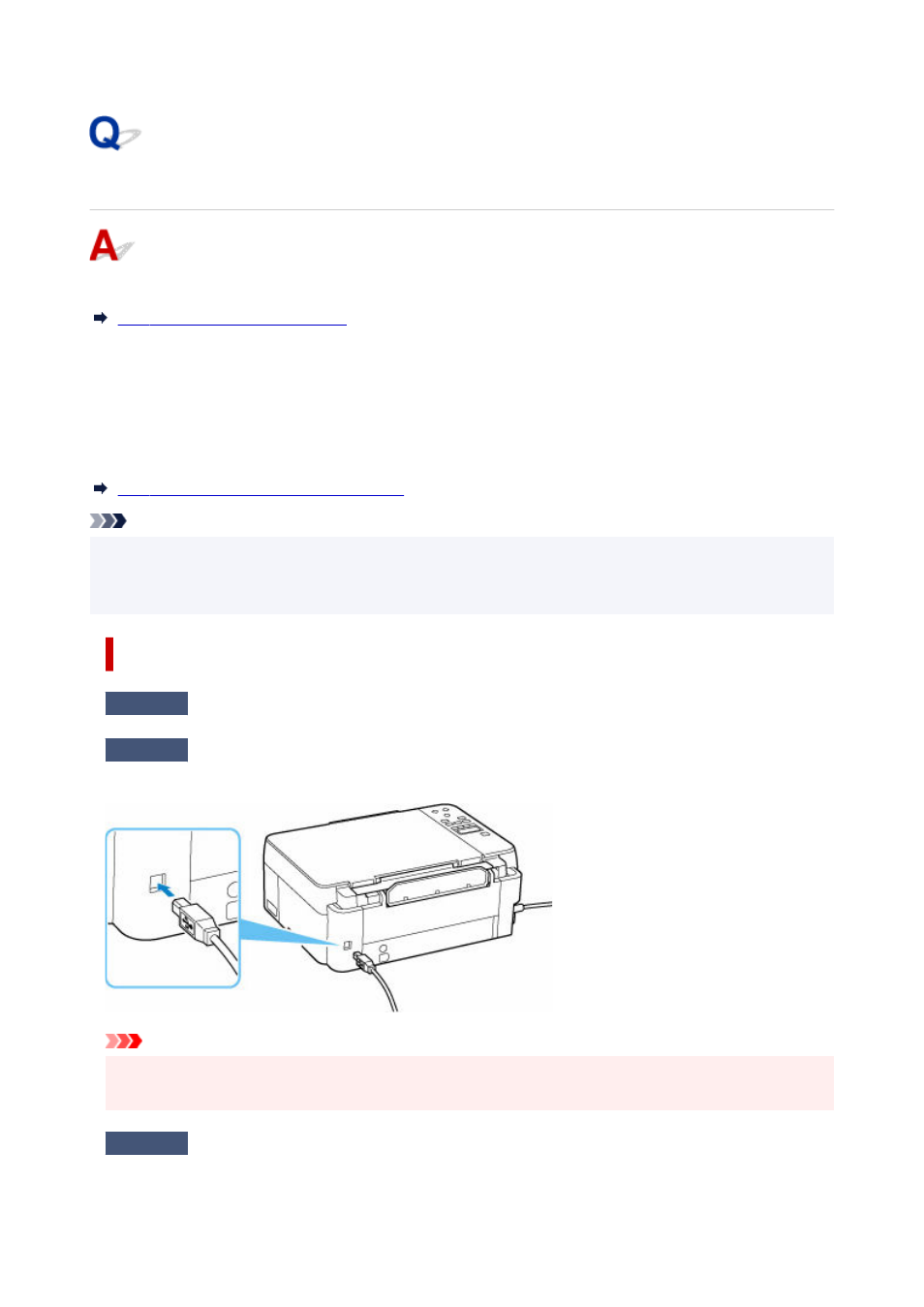
USB Connection Problems
If the printer connected to the computer via USB is not recognized, check the following items.
The following problems may occur even though the USB connection is recognized.
• Printing (scanning) is slow.
• Hi-Speed USB connection does not work.
• A message such as "
This device can perform faster
" appears. (Windows)
If the above is the case, check the following.
USB Connection Does Not Work Properly
Note
• If your system environment does not support Hi-Speed USB, the printer operates at the slower speed
of Full-Speed or Low-Speed. In this case, the printer works properly but printing or scanning speed may
slow down due to the communication speed.
USB Connection Not Recognized
Check1
Check that printer is turned on.
Check2
Connect USB cable properly.
As the illustration below, the USB port is at the back of the printer.
Important
• Check the orientation of the "Type-B" connector and connect to the printer. For details, refer to the
instruction manual supplied with the USB cable.
Check3
Check that
Enable bidirectional support
is selected in
Ports
sheet of
Printer properties
dialog box. (Windows)
295
