Setting items for copying – Canon PIXMA G620 Printer User Manual
Page 211
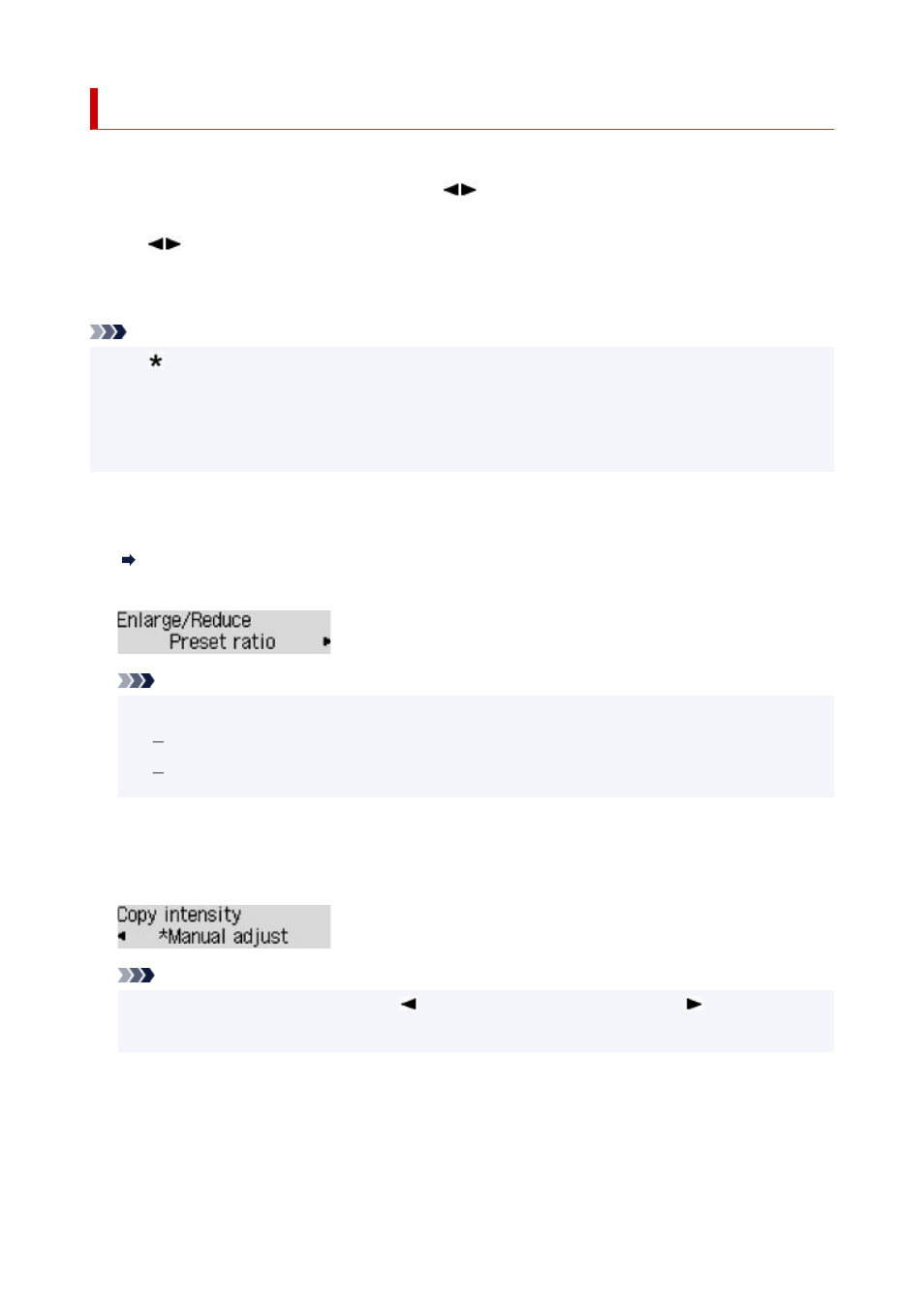
Setting Items for Copying
You can change the copy settings such as the page size, media type, and intensity.
In the copy mode, press the
MENU
button, use the
button to select a setting item, then press the
OK
button.
Use the
button to adjust each setting item, then press the
OK
button. The next setting item is
displayed.
The LCD returns to the Copy standby screen when all the settings are complete.
Note
• The (asterisk) on the LCD indicates the current setting.
•
• Some settings cannot be specified in combination with the setting of other setting items or the copy
•
menu.
• The settings of the page size, media type, etc. are retained even if the printer is turned off.
•
•
Enlarge/Reduce
•
Select the reduction/enlargement method.
Reducing/Enlarging Copies
Ex:
Note
• This setting item is displayed under the following conditions.
•
When standard copying is selected
When
Borderless copy
is selected for
Special copy
•
Copy intensity
•
Change the intensity (brightness).
Ex:
Note
• If you select
Manual adjust
, use the
button to decrease the intensity or the
button to
•
increase it.
•
Page size
•
Select the page size of the loaded paper.
Ex:
211
