Making copies – Canon PIXMA G620 Printer User Manual
Page 209
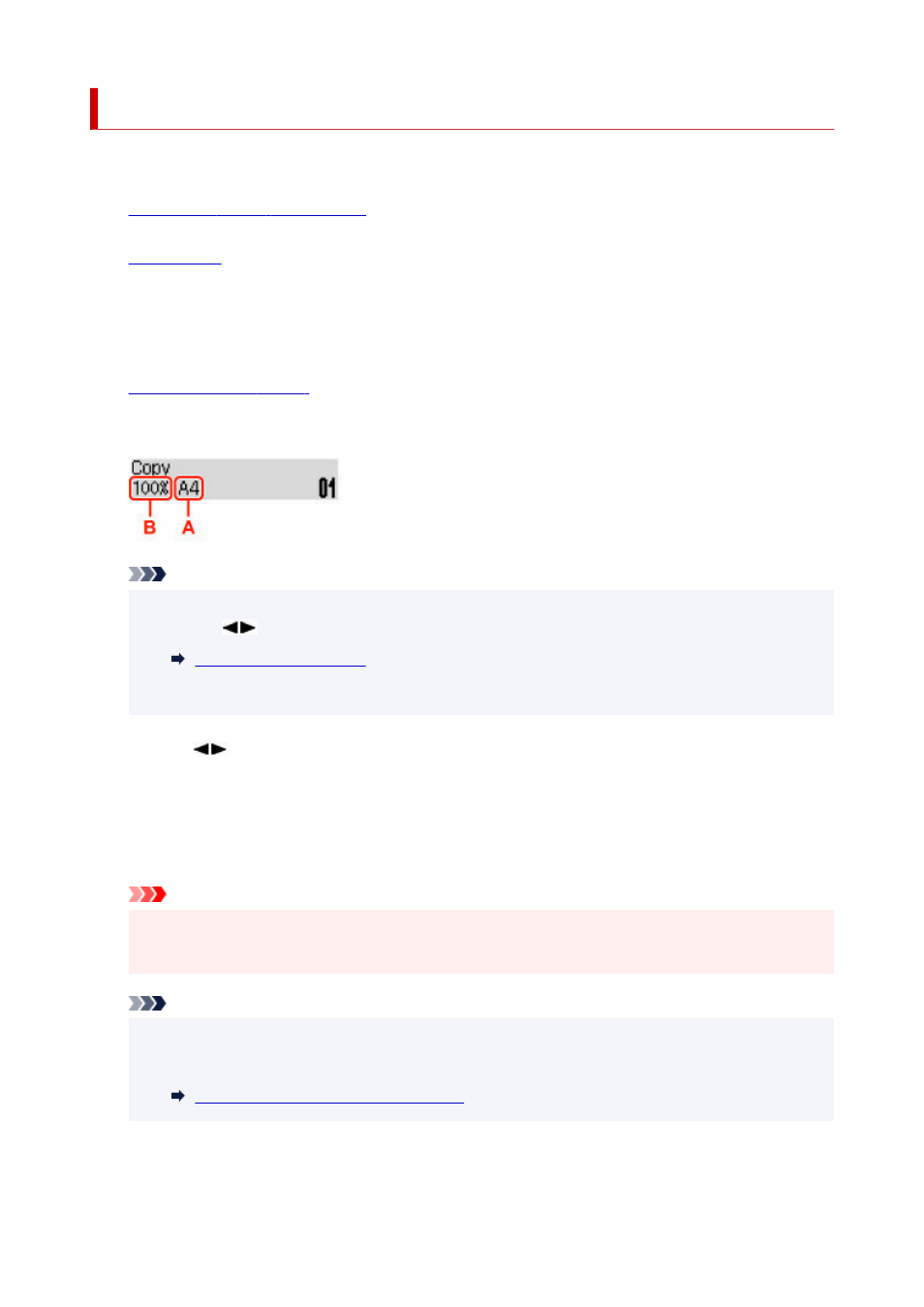
Making Copies
This section describes the basic procedure to perform standard copying.
1.
Check that printer is turned on.
1.
2.
2.
3.
Press the
COPY
button.
3.
The Copy standby screen is displayed.
4.
4.
5.
Confirm the page size (A) and magnification (B).
5.
Note
• To change or confirm the page size, magnification, or other settings, press the
MENU
button, then
•
use the
button to display the desired setting item.
• Press the
COPY
button to reset the magnification to 100%.
•
6.
Use the
button to specify the number of copies.
6.
7.
Press the
Black
button or the
Color
button.
7.
The printer starts copying.
Remove the original on the platen after copying is complete.
Important
• Do not open the document cover or remove the original while
Scanning...
is displayed on the
•
screen.
Note
• To cancel copying, press the
Stop
button.
•
• You can add the copying job while printing.
•
Adding the Copying Job (Reserve copy)
209
- mx860 (997 pages)
- mp620 (815 pages)
- mp495 (759 pages)
- PIXMA iP2600 (72 pages)
- Pixma MP 190 (396 pages)
- PIXMA iX6520 (300 pages)
- PIXMA iX6540 (339 pages)
- PIXMA iX6540 (335 pages)
- BJC-3000 (80 pages)
- BJC-3000 (350 pages)
- BJC-50 (141 pages)
- BJC-55 (181 pages)
- BJC-6200 (281 pages)
- BJC-8200 (85 pages)
- BJC-8500 (13 pages)
- BJC-8500 (159 pages)
- i475D (2 pages)
- i80 (1 page)
- i850 (2 pages)
- CP-100 (110 pages)
- SELPHY CP750 (50 pages)
- CP 300 (53 pages)
- CP100 (62 pages)
- C70 (421 pages)
- W8200 (196 pages)
- H12157 (359 pages)
- ImageCLASS MF4570dw (61 pages)
- i 350 (9 pages)
- C560 (2 pages)
- C2880 Series (16 pages)
- Color imageRUNNER C3080 (4 pages)
- BJ-30 (183 pages)
- CDI-M113-010 (154 pages)
- imagerunner 7095 (14 pages)
- C3200 (563 pages)
- Direct Print (109 pages)
- IMAGERUNNER ADVANCE C5030 (12 pages)
- IMAGERUNNER 3530 (352 pages)
- IMAGERUNNER 3530 (6 pages)
- IMAGERUNNER ADVANCE C7065 (12 pages)
- BJC-4400 (106 pages)
- IMAGERUNNER 2525 (3 pages)
- ImageCLASS 2300 (104 pages)
- IMAGECLASS D440 (177 pages)
- ImageCLASS MF7280 (4 pages)
