Canon MAXIFY GX5020 Wireless MegaTank Inkjet Color Printer User Manual
Page 237
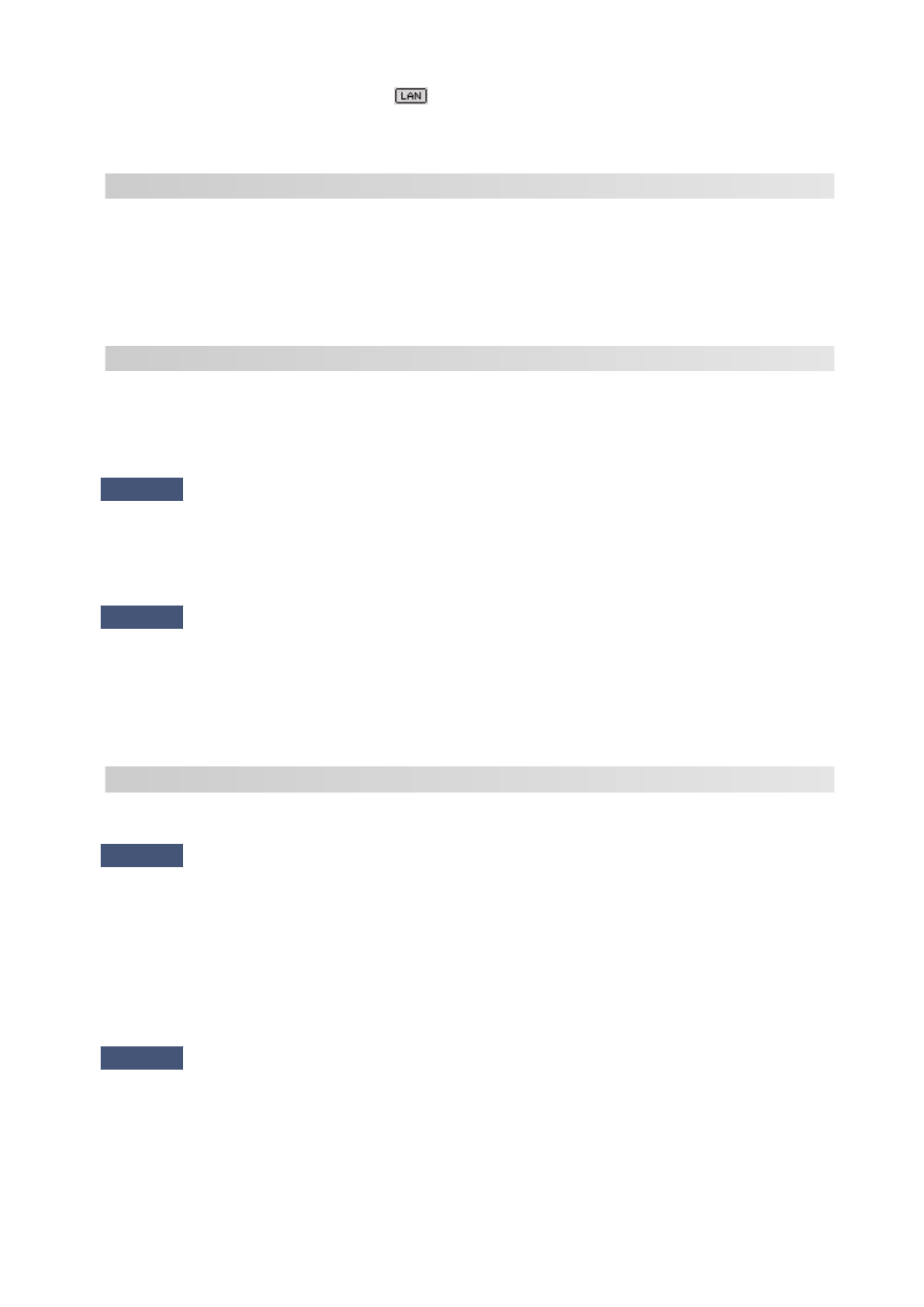
[LAN]
Wired LAN setting is disabled. (The
icon representing the wired LAN is not displayed on the
LCD.)
Enable the wired LAN setting from the operation panel.
C-2
[LAN]
Wired LAN setting is disabled. Make sure the printer and wireless router are connected via LAN
cable.
If the LAN cable is disconnected, connect it correctly.
If your LAN cable is connected to the WAN port of the wireless router, connect it to the LAN port of the
wireless router.
C-3
[Wi-Fi]
[LAN]
No IP address is assigned. (You can also check that the item "3-2-12" in the printed network
settings information is blank.)
Check the following items.
Check1
[Wi-Fi]
[LAN]
Is printer set to obtain an IP address automatically, or is wireless
router requesting manual addressing?
Refer to the wireless router's manual to enable DHCP (auto-acquisition) settings on the wireless router or to set
a valid IP address on the printer.
Check2
[Wi-Fi]
[LAN]
When you set printer's IP address manually, correct IP address
may not be set.
Check the network name (SSID) and the password of the wireless router you want to connect to, the IP
address applicable range, and then enter the appropriate IP address on the printer side. If you are unsure, set
the printer's IP address to automatic (DHCP).
C-5
[Wi-Fi]
Unable to connect to the specified network. Check the following items.
Check1
[Wi-Fi]
Check status of printer and network device (e.g. wireless router) and
your computer/smartphone/tablet.
Communication with a wireless router must be tuned to either the 2.4 GHz or 5 GHz frequency band. The
network name (SSID) of the 2.4 GHz frequency band and the network name (SSID) of the 5 GHz frequency
band cannot be used in combination.
Check the network name (SSID) set for the printer, and match it with the network name (SSID) of the correct
frequency band of the Wi-Fi router.
Check2
[Wi-Fi]
Password on your wireless router may not match password you
entered.
Passwords are case sensitive.
Enter the password correctly.
237
