Protecting images, Rotating images, Protecting images rotating images – Pentax K-3 Mark III DSLR Camera (Black) User Manual
Page 91: P.89), P.89
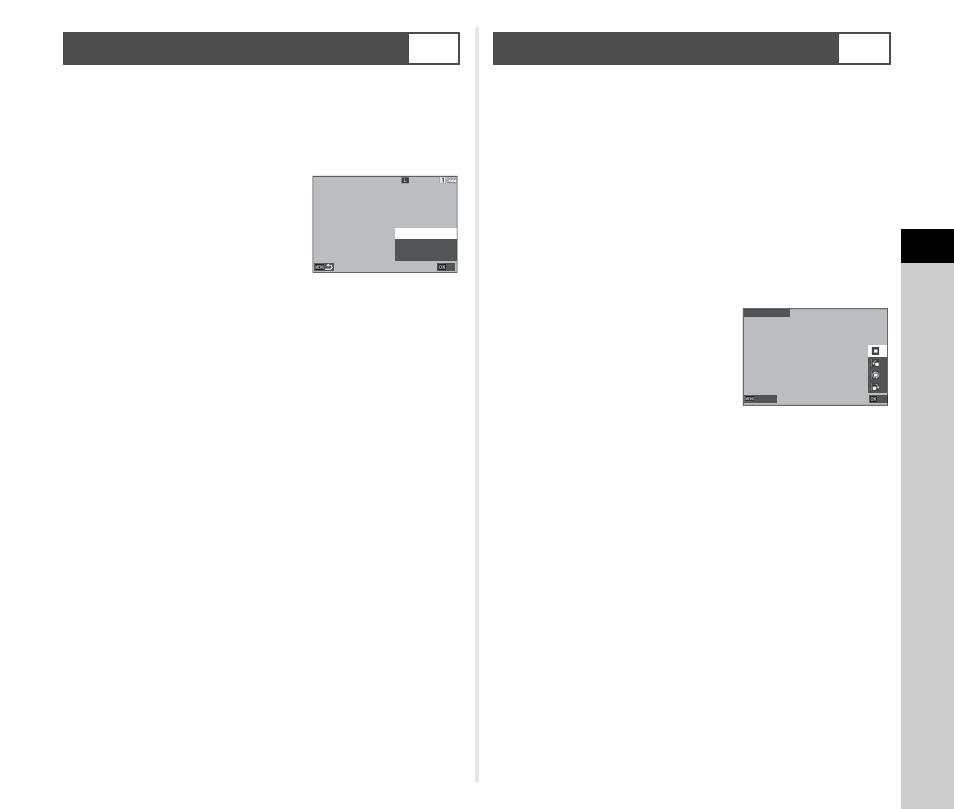
4
Pla
y
ba
ck
89
You can protect images from being accidentally deleted.
1
Select [Protect] in the
C
2 menu or on the
playback function selection screen.
2
Select [Protect 1 Image] or
[Protect All Images].
When [Protect All Images] is
selected, proceed to Step 4.
3
Use
Q
to select an image.
4
Press
E
.
When [Protect All Images] is selected, the confirmation
screen appears. Proceed to Step 5.
5
Select [Protect] and press
E
.
u
Caution
• Even protected images are deleted if the inserted memory
card is formatted.
t
Memo
• To cancel the protection for an image, set the protection for
the image again.
When [Auto Image Rotation] is set to [On] (default setting) in the
C
1 menu, the image is automatically rotated based on the
rotation information during playback.
The rotation information of an image can be changed by
following the procedure below.
1
Display the image to rotate in the single image
display.
2
Select [Image Rotation] in the
C
2 menu or on
the playback function selection screen.
3
Use
AB
to select the
desired rotation direction
and press
E
.
The image rotation information is
saved, and the camera returns to
the single image display mode.
u
Caution
• You cannot change image rotation information in the
following cases.
• Protected images
• Movies
• Images without a rotation information tag
t
Memo
• You can save the rotation information at a specific angle in
[Save Rotation Info] of the
E
6 menu.
Protecting Images
C
2
10:00
10:00
100-0001
100-0001
01/01/2021
01/01/2021
OK
OK
Protect All Images
Protect All Images
Protect 1 Image
Protect 1 Image
Cancel
Cancel
Rotating Images
C
2
Image Rotation
Image Rotation
Cancel
Cancel
OK
OK
