P.106), P.106 – Pentax K-3 Mark III DSLR Camera (Black) User Manual
Page 108
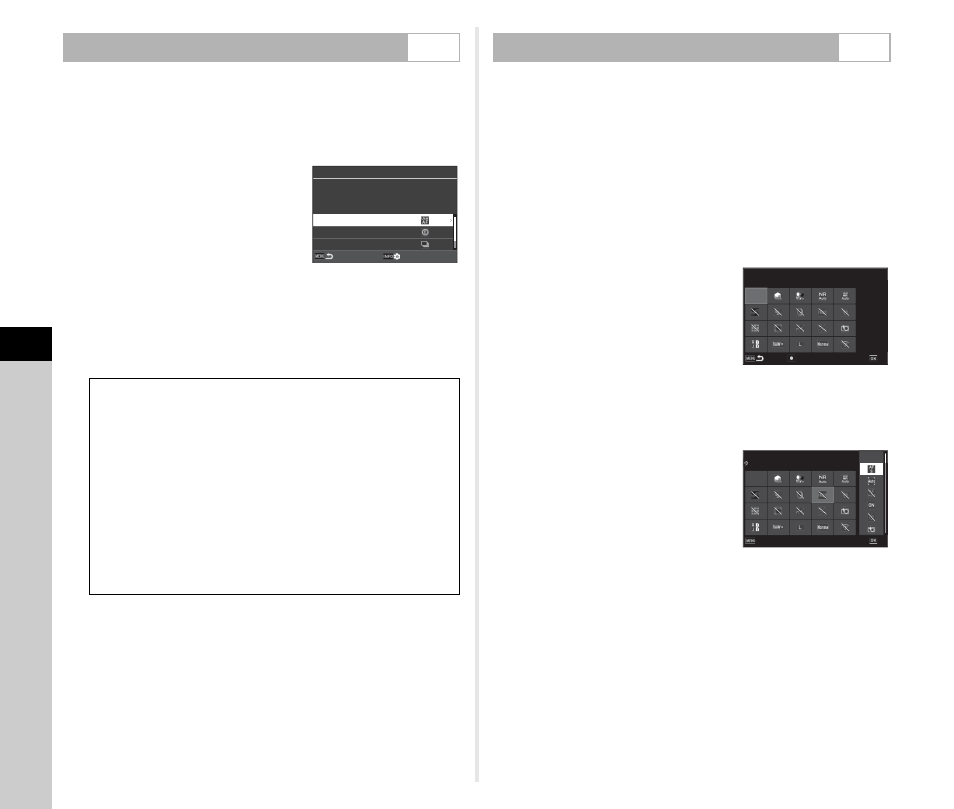
6
Se
tting
s
106
You can register five functions for the Smart Function.
1
Select [Smart Function] in the
E
2 menu and
press
D
.
The [Smart Function] screen appears.
2
Select a function number
from [Function 1] to
[Function 5], and press
D
.
3
Use
AB
to select the function to assign to each
function number.
The following functions can be assigned.
Up to six settings can be registered for a function. The order
of the settings can also be registered.
*1
The camera operates with the [AF Mode], [AF Active Area], and
[Hold AF Status] settings made in advance in [AF with Viewfinder].
*2
Press
G
to make detailed settings.
*3
You can change the ISO sensitivity and exposure compensation
values between the values registered in advance for each
exposure mode by turning
V
.
4
Press
E
.
The screen of Step 2 reappears.
Repeat Steps 2 to 4.
5
Press
F
twice.
You can customize the functions displayed on the control panel.
Some functions in the
A
,
B
, and
D
menus can be saved as
control panel items.
1
Select [Control Panel] in the
E
5 menu and press
D
.
2
Select [Still Image] or [Movie], and press
D
.
The control panel customization screen appears.
3
Use
ABCD
to select the
function to change.
4
Press
E
.
Selectable functions are displayed in the pop-up menu.
5
Use
AB
to select the
function to save.
Select [--] if you do not want to
save any function.
6
Press
E
.
The screen of Step 3 reappears.
Press
M
to reset to the default functions.
7
Press
F
three times.
t
Memo
• When the control panel is displayed from the standby mode,
you can display the screen of Step 3 by pressing
J
to
customize the control panel.
Setting the Smart Function
E
2
AF Mode
AF Active Area
Hold AF Status
AE Metering
ISO Sensitivity
EV Compensation
Flash Exposure Compensation
Program Line
White Balance
AA Filter Simulator
Crop
Custom Image
Shake Reduction
Zoom Review
Grid Guide
Outdoor View Setting
Specifies the functions that can be used
with Smart Function and the settings
that can be selected.
Smart Function
Function 1
Function 2
Function 3
Customizing the Control Panel
E
5
ISO AUTO MAX
6400
Select the location of the
item you want to change.
Reset
Reset
OK
OK
--
--
ISO AUTO MAX
6400
HDR Capture
AF Mode
OK
OK
Cancel
Cancel
