Interval composite, P.72), P.72 – Pentax K-3 Mark III DSLR Camera (Black) User Manual
Page 74: Shoo ting 72
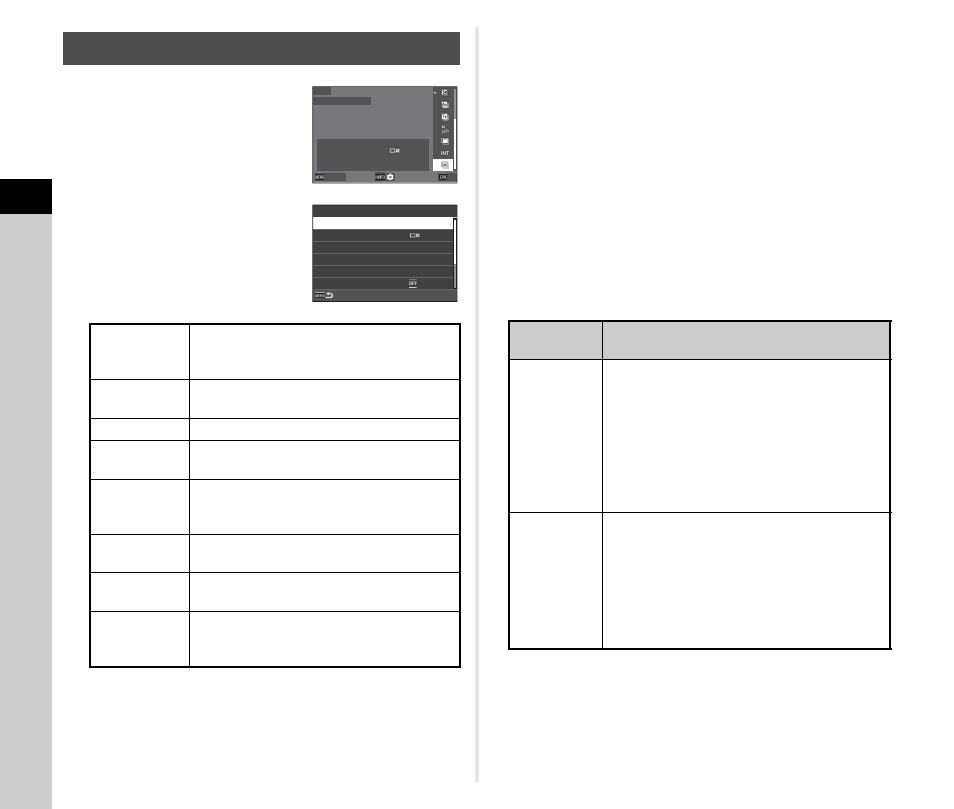
3
Shoo
ting
72
1
Select [Interval Composite]
on the [Drive] screen and
press
G
.
2
Set the shooting
conditions.
3
Press
F
.
The screen of Step 1 reappears.
4
Press
E
.
The camera returns to the standby mode.
5
Press
0
.
When [Start Interval] is set to [Now], the first image is taken.
When [Start Interval] is set to [Set Time], shooting starts at
the set time.
Press
E
to cancel shooting.
After the specified number of images are taken, the camera
returns to the standby mode.
t
Memo
• When [Save Interim Images] is set to [Unblended] or
[Blended], a new folder is created and the images are saved
there for each interval shooting.
• The second and later exposures start at the interval set in
[Interval]. When the shutter speed is longer than the interval
set in [Interval], the shooting result varies depending on the
[Fixed Time Release] setting.
• When [Fixed Time Release] is set to [On], [Minimum] is not
available for [Interval]. If [Interval] is set to [Minimum], the
setting changes to [1sec.].
• The time set by [Minimum] in [Interval] varies depending on
the combination with the
A
menu functions.
• Set the camera on a fixed support such as tripods during
shooting.
Interval Composite
Interval
Sets the shooting interval. The interval
can be selected from [Minimum] and 1
second to 24 hours.
Number of
Shots
Sets the number of images to take. The number
can be selected from [∞] and 2 to 9999.
Start Interval
Sets the timing to take the first image.
Start Time
Sets the shooting start time for when [Start
Interval] is set to [Set Time].
Composite
Mode
Sets the composite mode. The mode can
be selected from [Average], [Additive],
and [Bright].
Save Interim
Images
Sets whether to save images in the middle
of processing.
Fixed Time
Release
Sets whether to take images at the interval set
in [Interval] regardless of the shutter speed.
AF Operation
per Shot
Sets whether to lock the focus position used
when the first image is taken or perform
autofocus each time an image is taken.
2
2
00:00
00:00
Now
Now
Minimum
Minimum
Interval Composite
Interval Composite
Interval
Interval
Number of Shots
Number of Shots
Start Interval
Start Interval
Start Time
Start Time
Drive
Drive
Cancel
Cancel
OK
OK
2
00:00
00:00´01˝
Interval Composite
Interval
Number of Shots
Start Interval
Now
Start Time
Composite Mode
Average
Save Interim Images
Fixed Time
Release
When the Shutter Speed Is Longer than the
Interval Set in [Interval]
On
Some shutter releases are skipped.
Example) When [Interval] is set to 2 seconds,
and the shutter speed is set to 3 seconds:
The first exposure has not yet finished at the
time the second exposure is supposed to be
started (2 seconds after shooting has
started), and so the second image is not
taken. (Shooting ends before the images
specified in [Number of Shots] are taken.)
Off
No shutter releases are skipped.
Example) When [Interval] is set to 2 seconds,
and the shutter speed is set to 3 seconds:
The second exposure does not start even 2
seconds after shooting has started, and
starts after the first exposure finishes.
(Shooting ends after the images specified in
[Number of Shots] are taken.)
