Pla y ba ck 86 – Pentax K-3 Mark III DSLR Camera (Black) User Manual
Page 88
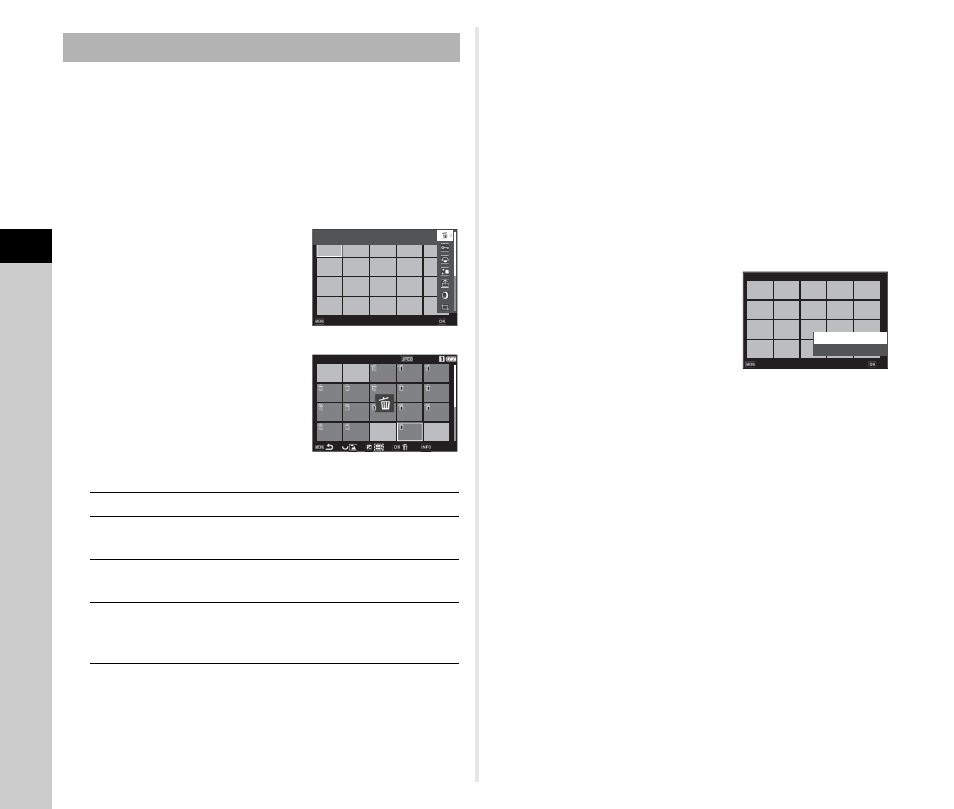
4
Pla
y
ba
ck
86
When multiple images are displayed, you can select images
and execute the playback functions for them.
1
Press
F
or
H
in Step 1 of “Displaying
The
C
menu or playback function selection screen is
displayed.
2
Use
AB
to select a
function, and press
E
.
3
Select images to execute
the function for.
Available operations
4
Press
G
.
The confirmation screen appears.
5
Select [Execute] and press
E
.
t
Memo
• You can execute the function for the images selected
individually along with the images selected by specifying the
range.
• Refer to the following pages for details on each function.
• Delete (p.88)
• Protect (p.89)
• Image Copy (p.90)
• File Transfer (p.90)
• RAW Development (p.92)
• When a function that cannot be executed for multiple images
is selected in Step 2, the selected function is applied to the
image with the selection frame.
• When [File Transfer] is selected in
Step 2, you can select [Transfer
Reservation] or [Cancel
Reservation]. Select [Transfer
Reservation] to select the format of
transferred files and make a
transfer reservation. Select [Cancel
Reservation] to cancel the transfer reservation for all images.
Selecting Multiple Images
ABCD
Moves the selection frame.
E
Confirms/cancels the selection of the
image.
J
Specifies the start and end points for
image selection range.
R
Shows the selected image in the single
image display.
Use
Q
to show a different image.
Cancel
Cancel
OK
OK
File Management
File Management
Delete
Delete
10:00
10:00
100-0019
100-0019
Execute
Execute
01/01/2021
01/01/2021
File Transfer
Cancel
Cancel
OK
OK
Cancel Reservation
Cancel Reservation
Transfer Reservation
Transfer Reservation
