P.107), P.107, Se tting s 107 – Pentax K-3 Mark III DSLR Camera (Black) User Manual
Page 109
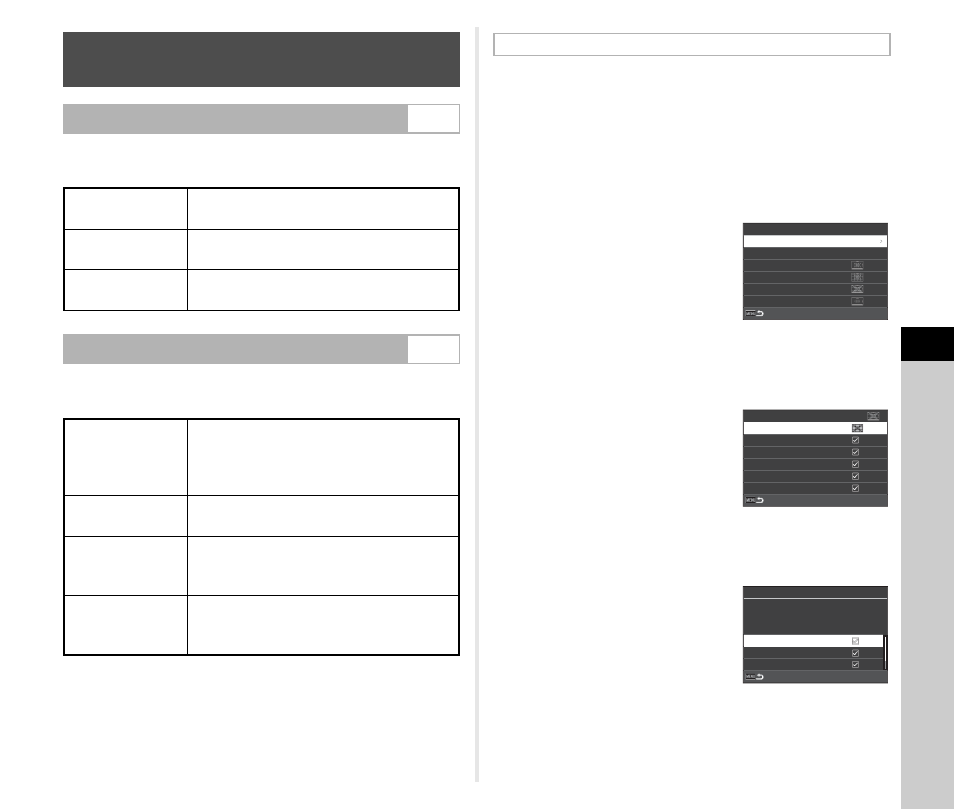
6
Se
tting
s
107
You can set the camera operation when the eye sensor detects
the user’s eye in [Eye Sensor] of the
E
4 menu.
You can set the display in the viewfinder in [Viewfinder Display]
of the
E
4 menu.
You can switch the viewfinder display between the registered
four patterns. You can also change the items to display for each
pattern.
1
Select [Viewfinder Screen] in [Viewfinder
Display] of the
E
4 menu, and press
D
.
The [Viewfinder Screen] screen appears.
2
Select [Current Display
Pattern] and press
D
, and
select a pattern from F1 to
F4.
3
When customizing the display items, select [F1
Customization] to [F4 Customization], and press
D
.
The grid style can be selected,
and the display of each item can
be turned on and off.
4
Press
F
four times.
t
Memo
• You can easily switch the
viewfinder screen patterns using
the Smart Function or control
panel. If there are patterns that you
do not want to use, select
[Available Display Pattern] on the
screen of Step 2 and set them to
Y
(Off).
Setting the Monitor Display, Indicator Lamp
Illumination, and Sound Effects
Eye Sensor
E
4
Link Monitor
Display
Turns off the monitor backlight when the
eye sensor detects the user’s eye.
AE with Eye
Sensor
Starts metering when the eye sensor
detects the user’s eye.
Detection
Sensitivity
Sets the eye sensor detection sensitivity.
Viewfinder Display
E
4
Viewfinder
Screen
Sets the combination of display items from
among the grid guide, electronic level, AF
frame, spot metering frame, AF points,
and Smart Function icons (p.107).
Electronic Level
Type
Sets the electronic level type to
[Level+Tilt] or [Level].
Viewfinder Light
Sets whether to illuminate the viewfinder.
When [Auto] is set, the viewfinder is
illuminated only in dark places.
Info Display
Outside FOV
Sets whether to display information such
as the exposure value outside the field of
view in the viewfinder.
Setting the Viewfinder Screen Display
F1
1/2/3/4
Viewfinder Screen
Current Display Pattern
Available Display Pattern
F1 Customization
F2 Customization
F3 Customization
F4 Customization
F1 Customization
Grid Guide
Electronic Level Display
AF Frame
Spot Metering Frame
AF Points
S.Fn Display
F1
F2
F3
Select a display pattern that can be
switched via the control panel and
Smart Function during shooting.
Available Display Pattern
