Using the control panel, Using the menus, Using the control panel using the menus – Pentax K-3 Mark III DSLR Camera (Black) User Manual
Page 22: P.20), D. (p.20, Using the control panel” (p.20) f
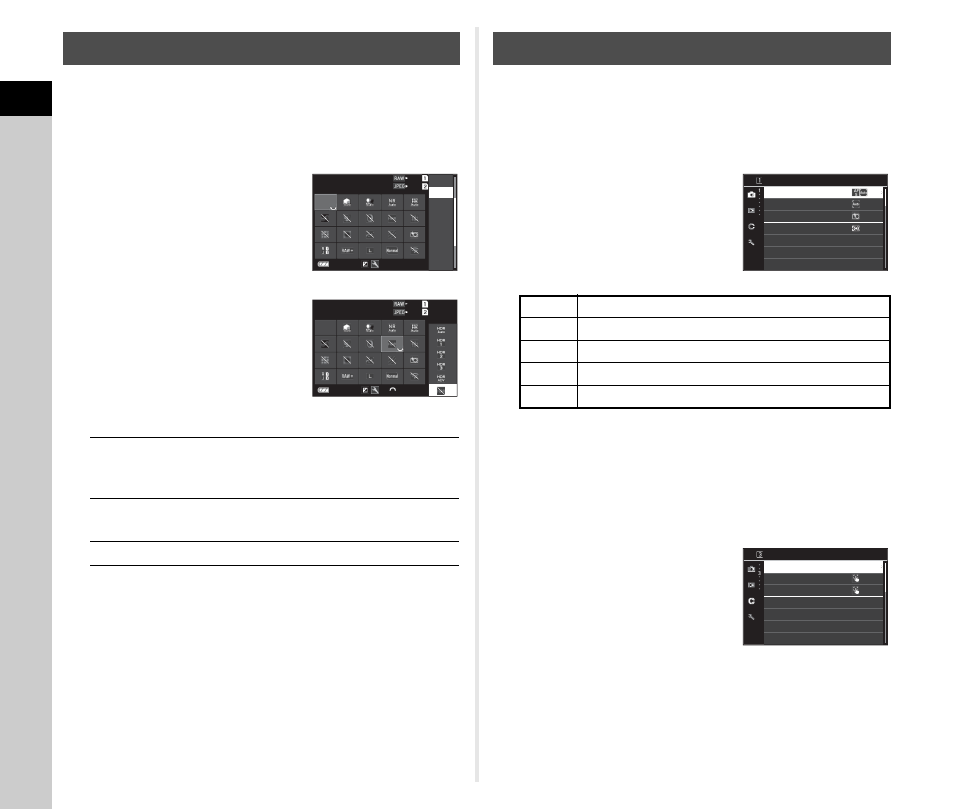
1
In
troduc
tion
20
The shooting functions can be set.
1
Press
G
in the standby mode.
The control panel appears.
2
Use
ABCD
to select a
function.
3
Turn
R
to change the
setting.
Available operations
4
Press
F
.
The screen in the standby mode reappears.
t
Memo
• The functions that can be selected vary depending on the
current camera settings.
• The functions displayed on the control panel can be changed
by pressing
J
on the screen of Step 2 or changing the
[Control Panel] setting in the
E
5 menu. (p.106)
Most functions can be set from the menus.
1
Press
F
.
The menu appears.
2
Turn
Q
to switch the
menu type.
The menu type can also be switched by pressing
C
twice,
selecting the type with
AB
, and pressing
D
twice.
3
Use
AB
to select a function.
Each menu type includes one to eight menus.
Turn
R
to switch between menus.
4
Find a function to set and
press
D
.
The settings for the selected
function are displayed.
Using the Control Panel
Q
Changes the parameter for the selected
function (when detailed settings can be
made).
E
Displays the menu screen for the selected
function.
J
Customizes the control panel.
409600
6400
12800
25600
51200
102400
204800
3200
ISO AUTO MAX
6400
ISO Auto Upper Limit
9999
9999
9999
9999
±2.0EV
ISO AUTO MAX
6400
HDR Capture
Off
9999
9999
9999
9999
Using the Menus
A
Still image setting menus (p.22)
B
In
B
mode: Movie setting menus (p.25)
C
Playback setting menus (p.27)
E
Customization menus (p.28)
D
Setup menus (p.34)
AF with Live View
AF Assist Light
AE Metering
Face Priority AE
Link AE and AF Point
ISO Sensitivity Setting
AF with Viewfinder
Focus Settings
On
Off
Monitor Touch Operation
Monitor Touch Operation
LV Shooting Touch AF
Movie Touch AF
Eye Sensor
Viewfinder Display
LCD Panel
Monitor Display
On
