P.51), P.51 – Pentax K-3 Mark III DSLR Camera (Black) User Manual
Page 53
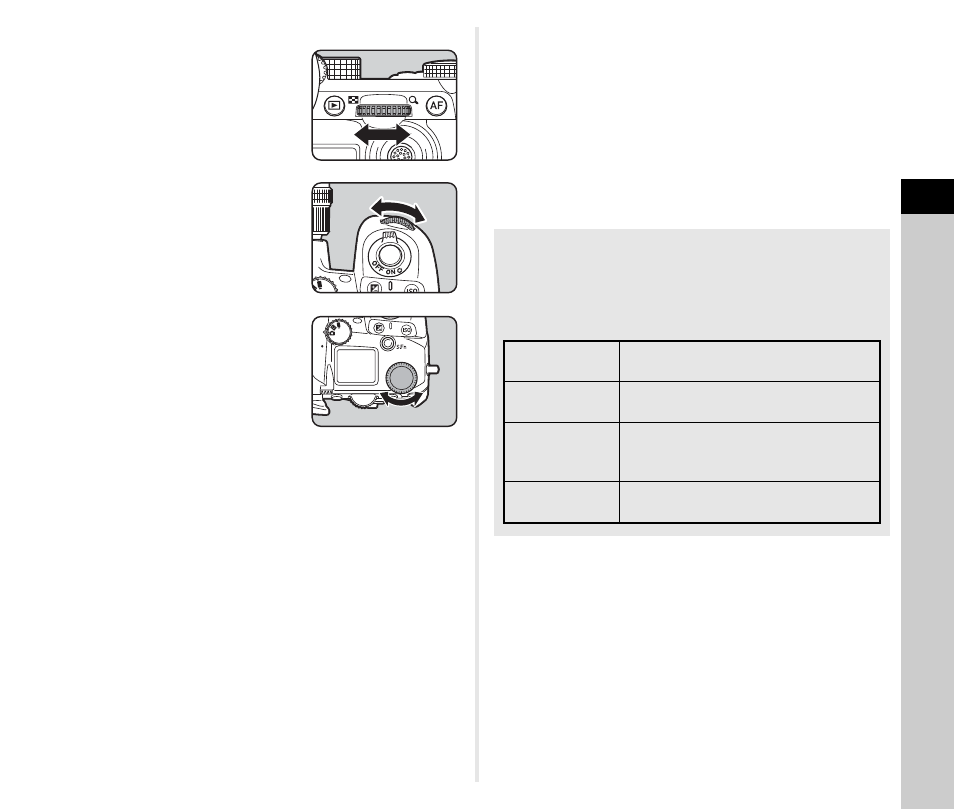
3
Shoo
ting
51
2
Turn
R
or
Q
.
When [E-Dial], [ISO Sensitivity],
or [EV Compensation] is set for
the Smart Function, turn
V
.
t
Memo
• The exposure value can be specified in increments of 1/3 EV
steps. In [EV Steps] of the
E
5 menu, you can change the
adjustment steps to 1/2 EV steps.
• In
L
or
N
mode, the difference from the correct exposure is
displayed on the EV bar scale while the exposure is adjusted.
• For each exposure mode, you can set the camera operation
for when
Q
or
R
is turned or
M
is pressed. Make settings
in [E-Dial Programming] of the
E
2 menu. (p.104)
• To compensate the exposure automatically by pressing
0
halfway when the correct exposure cannot be
achieved, set [Auto EV Compensation] to [On] in the
A
2
menu. When you release
0
, the exposure returns to the
original value.
• While shooting with Live View in
L
,
N
, or
M
(with the timed
exposure set) mode, the brightness of Live View changes
according to the exposure setting. To not adjust the
brightness according to the exposure setting, set [Exp.
Simulation LV] to [Off] in the
D
2 menu.
u
Caution
• The correct exposure may not be obtained with the selected
shutter speed and aperture value when the ISO sensitivity is
fixed at a certain sensitivity. (If the ISO sensitivity is set to ISO
Auto, the correct exposure may be obtained.)
• In
M
mode, [Drive Mode] cannot be set to [Continuous
Shooting], [Bracketing], [Interval Shooting], or [Interval
Composite] in the
A
4 menu. (When the timed exposure is
set, you can select [Interval Shooting] and [Interval
Composite].)
Autofocusing Using the Touch Panel
While shooting with Live View, you can change the AF point
using the touch panel. To perform autofocus and shooting
using the touch panel, make settings in [LV Shooting Touch
AF] of the
E
3 menu.
AF Point
Sets the AF point to the touched point.
(Default setting)
AF
Point+Focus
Sets the AF point to the touched point
and performs autofocus.
AF
Point+Focus+
Shoot
Sets the AF point to the touched point,
and performs autofocus and shooting.
Off
Does not use the touch panel for
shooting.
