Movie capture settings, Taking still images, P.49) – Pentax K-3 Mark III DSLR Camera (Black) User Manual
Page 51: P.49, Shoo ting 49
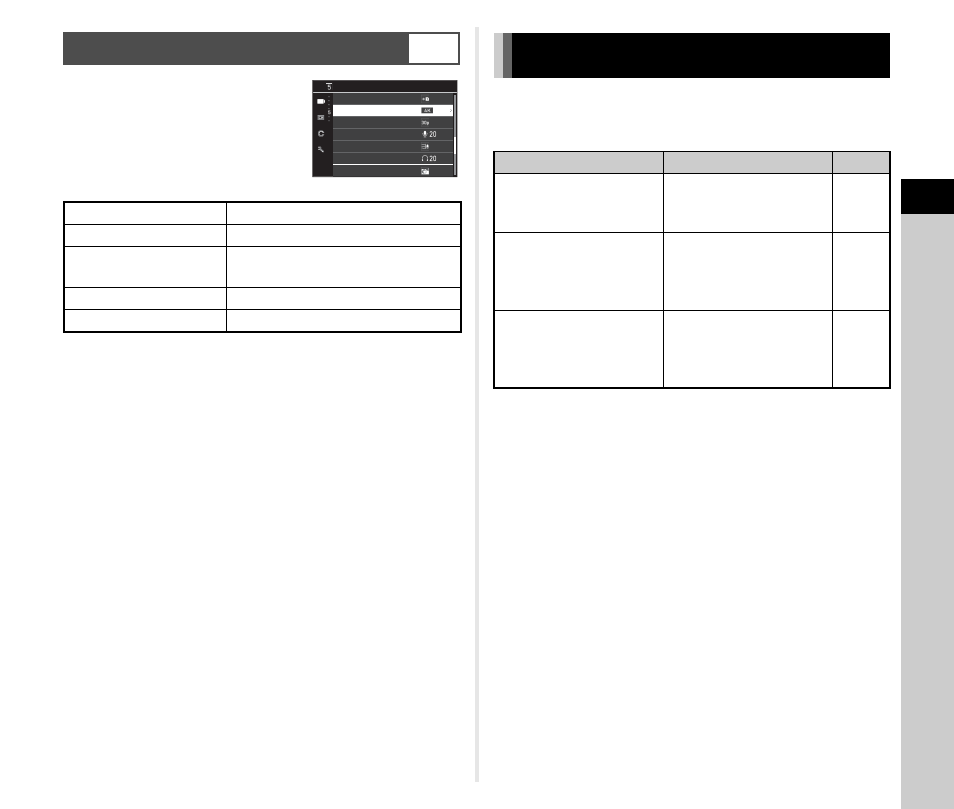
3
Shoo
ting
49
You can set the file format for movies
in [Movie Capture Settings] of the
B
5 menu.
u
Caution
• When [Recorded Pixels] is set to
z
, [60p] cannot be
selected for [Framerate].
t
Memo
• Setting [Wind Noise Reduction] to [On] cuts off the low-pitch
sound. It is recommended to set [Wind Noise Reduction] to
[Off] when it is not necessary.
Select the capture mode that suits the subject and shooting
conditions.
The following capture modes are available on this camera.
Movie Capture Settings
B
5
Recorded Pixels
z
,
x
Framerate
60p, 30p, 24p
Recording Sound
Level
Auto, Manual (0 to 40)
Wind Noise Reduction
On, Off
Headphone Volume
0 to 40
Recorded Pixels
Framerate
Recording Sound Level
Wind Noise Reduction
Headphone Volume
Custom Image
Memory Card Options
Movie Capture Settings
Taking Still Images
Capture Mode
Function
Page
R
(Scene Analyze Auto
mode)
Automatically sets the
optimal shooting settings.
G
,
H
,
I
,
J
,
K
,
L
,
M
,
N
(Exposure modes)
Allows you to change the
shutter speed, aperture
value, and ISO
sensitivity.
O
to
5
(User modes)
Allows you to save
frequently used exposure
modes and capture
settings together.
