Charging the battery, P.39 – Pentax K-3 Mark III DSLR Camera (Black) User Manual
Page 41
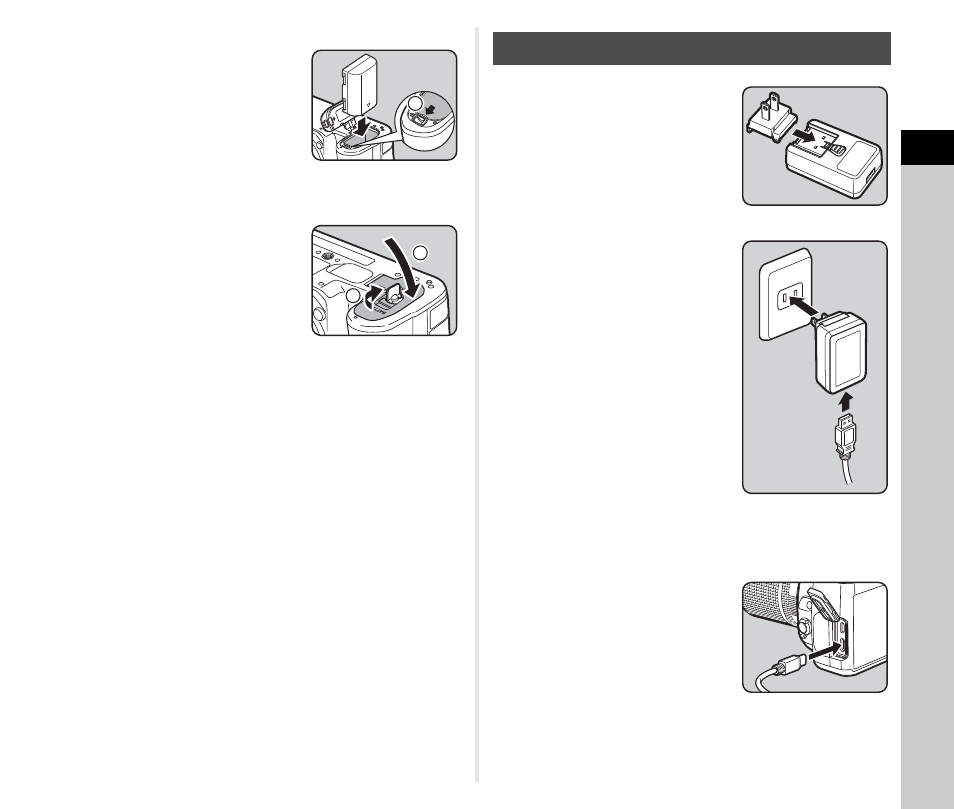
2
G
etting
Started
39
2
Face the
A
mark on the
battery towards the
outside of the camera, and
insert the battery until it
locks into place.
To remove the battery, push the
battery lock lever in the direction
of
3
.
3
Close the battery cover.
Turn the battery cover unlock
knob towards CLOSE to lock,
and then put it down.
t
Memo
• The battery level may not be displayed properly if the camera
is used at low temperatures or when performing continuous
shooting for a long time.
• Battery performance temporarily decreases as the
temperature decreases. When using the camera in cold
climates, have extra batteries at hand and keep them warm in
your pocket. Battery performance will return to normal at
room temperature.
• Have extra batteries ready when traveling overseas or taking
a lot of images.
• When the optional Battery Grip D-BG8 is used, you can set
the priority order of battery use in [Battery Grip Settings] of the
D
5 menu.
1
Insert the power plug to
the USB power adapter
until it clicks.
2
Connect the USB cable to
the USB power adapter.
3
Plug the USB power
adapter into the power
outlet.
4
Make sure that the main switch of the camera is
set to [OFF], and open the terminal cover.
5
Connect the USB cable to
the USB terminal.
The self-timer lamp on the back
of the camera turns on while
charging (blinks once at intervals
of 5 seconds), and turns off when
the battery is fully charged.
3
4
5
Charging the Battery
2
3
