Eagle Electronics II User Manual
Page 57
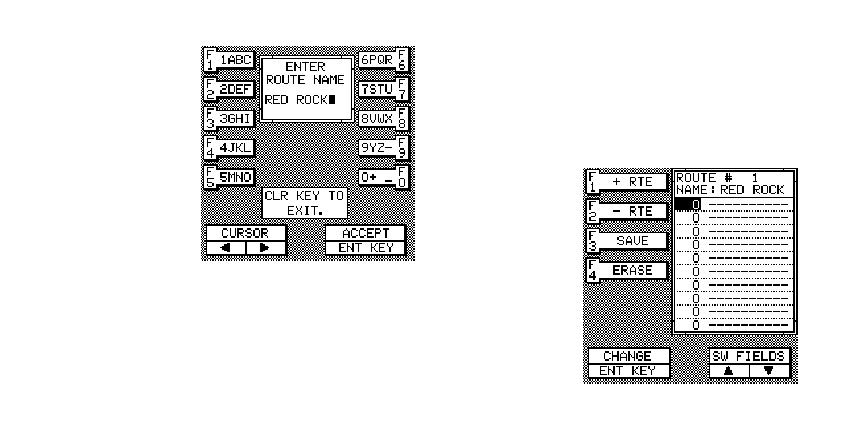
53
“E” appears on the
screen. Repeat this
process until the en-
tire name has been
written on the screen.
Now press the ENT
key. The AccuNav
Sport™ returns to the
route menu. You can
now enter the way-
points used in the
route.
Waypoint Selection
If you’ve named a route, the black box should be on the
“0” at the top of the waypoint list on this screen as shown
on the screen at right. If not, move the black box to the
“0” using the up or down arrow keys. Now press the ENT
key. The screen shown on the next page appears. Now
press the numbered key of the waypoint you wish to go
to first in the route. For example, if you want waypoint
number 2 to be first, press the 2 key. If you’ve named the
waypoint, it shows in the blank space to the right of the
waypoint number.
Next, press the ENT
key. The AccuNav
Sport™ reverts to the
menu shown at right.
The cursor should
now be on the sec-
ond waypoint line.
Again, press the ENT
key and enter the
waypoint number for
the second waypoint
