Eagle Electronics II User Manual
Page 42
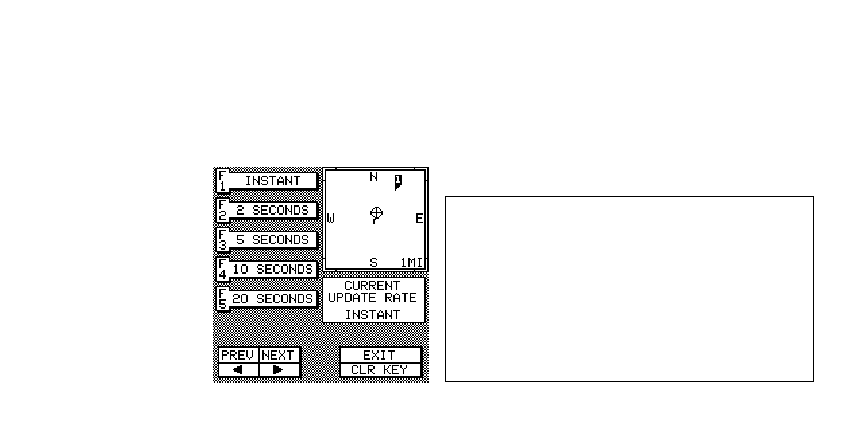
38
locks the screen displays, even if the unit is turned off
and on again.
PLOTTER UPDATE RATE
The plotter shows your track by drawing a solid line
behind your present position. This is called a plot trail.
The trail is updated
once every second
when the unit is
turned on for the first
time. However, if
you’re travelling a
long distance, the trail
line may end prema-
turely due to the lim-
ited number of dots
available that plot the
trail. To change the
update rate, press the MENU key while the plotter is
displayed. Now press the right arrow key once. Finally,
press the F3 (UPDATE RATE) key. The screen shown
at left appears. Simply press the key corresponding to
the desired update time. The AccuNav Sport™ returns
to the plotter screen using the new time.
PLOTTER UPDATE
UPDATE RATE
SAVABLE TRAIL TIME
INSTANT .................. 33 MINUTES
2 SECONDS ............. 1 HOUR, 6 MINUTES
5 SECONDS ............. 2 HOURS, 44 MINUTES
10 SECONDS ........... 5 HOURS, 26 MINUTES
20 SECONDS ........... 10 HOURS, 52 MINUTES
1 MINUTE ................. 32 HOURS, 38 MINUTES
2 MINUTES ............... 2 DAYS, 17 HOURS, 16 MIN
5 MINUTES ............... 6 DAYS, 19 HOURS, 10 MIN
10 MINUTES ............ 13 DAYS, 14 HOURS, 20 MIN
Remember, as the update rate lengthens, the trail's
resolution worsens!
