Eagle Electronics II User Manual
Page 31
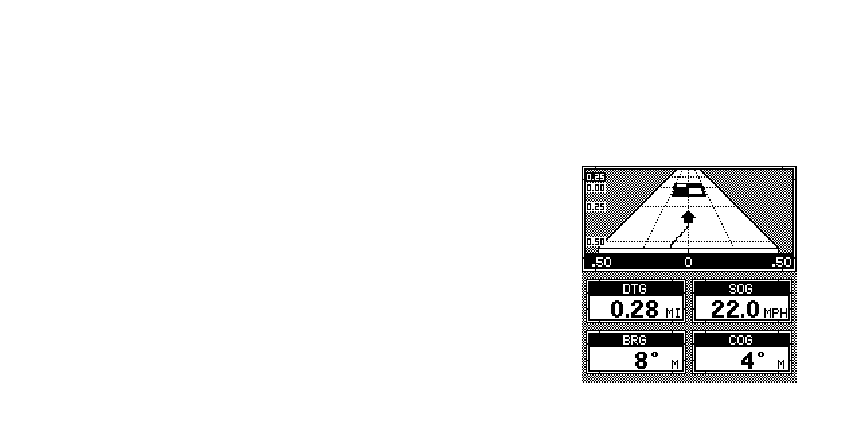
27
are the Local Time and Cross Track Error Displays.
Please note that you must recall a waypoint to use the
Bearing and Cross Track Error displays.
STEERING SCREEN
The steering screen shows a pictorial view of your
vehicle and course travelled. This is called a Course
Deviation Indicator or CDI. It also shows Distance To
Go (DTG), Speed Over Ground (SOG), Bearing to
Waypoint (BRG), and Course Over Ground (COG).
Press the STEER key to view this screen.
Your present position is shown by the arrow. The arrow
shows the direction your vehicle is heading relative to
the waypoint. In theory, if you steer with the arrow
always pointing towards the waypoint, then you will
arrive at the waypoint. The solid line extending from the
arrow is your track or path you’ve taken. To travel
directly to a waypoint, try to keep the arrow on the center
line. The waypoint is depicted by a box at the top of the
CDI display. As you approach the waypoint, the arrow
and the box will move closer together. If you travel past
the waypoint, the waypoint’s box will move to the bottom
of the display.
The numbers on the
top left side of the
screen are distance
markers, showing the
remaining distance to
the recalled waypoint.
If the numbers have a
black box surround-
ing them, then the dis-
tance markers are
showing the distance
