Eagle Electronics II User Manual
Page 29
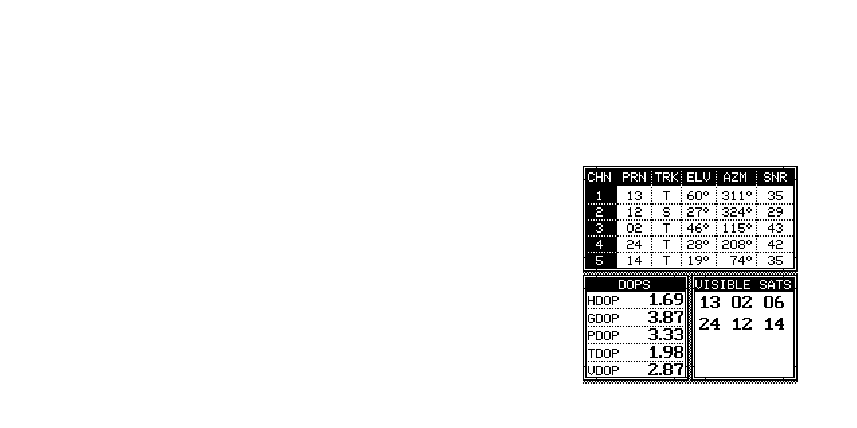
25
SATELLITE INFORMATION SCREEN
The satellite information screen shows technical data
about each satellite in view. The AccuNav Sport™ has
a five parallel channel GPS receiver. Data on each
channel is shown at the top of the display. The channels
are numbered one through five on the left side of the
screen. Every satellite in the constellation has a number
assigned to it, called the PRN. The PRN is the first
number in the channel’s row. TRK stands for “track.” If
it's tracking the satellite, then a “T” is placed in this
column. If the AccuNav Sport™ is searching for the
satellite, then a “S” appears. ELV is the elevation
(height) of the satellite above the horizon from your
position. AZM is the azimuth or direction of the satellite
from your position. For example, if the azimuth of a
satellite is 180 degrees, then it is due south of your
position. SNR is the signal-to-noise ratio. This tells you
how strong the satellite’s signal is. The higher the SNR
number, the better. Typical good SNR numbers are
between 30 and 50.
The satellites that are visible in the sky from your
position are shown in the lower right corner of the screen
under the “VISIBLE SATS”.
In the lower left cor-
ner of the screen are
the DOPS displays.
These show you the
“Dilution Of Precision”
(DOP) for the horizon-
tal (HDOP), geomet-
ric (GDOP), position
(PDOP), time
(TDOP), and vertical
(VDOP). The GDOP
is the combination
