Eagle Electronics II User Manual
Page 47
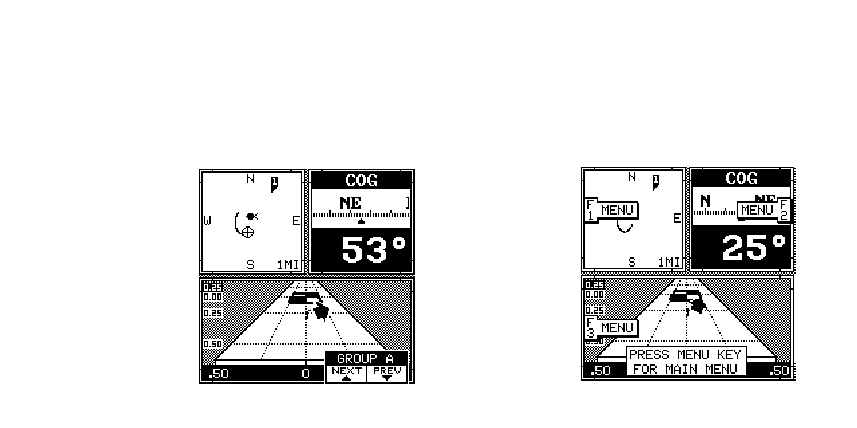
43
Each screen of windows is called a “group”. The AccuNav
Sport gives you ten different window groups. Group “A”
as shown on the previous page has the plotter, course
over ground, and steering displays showing in three
separate windows. A group can have as many as four
windows. A window can display digital GPS data, GPS
steering or navigation
displays, and many
more. To use the win-
dows feature, first
press the WIN key.
A screen similar to the
one shown at right ap-
pears. The menu at
the bottom of the
screen lets you switch
between the “pages”
of displays. These are lettered “A” through “J”. Group “A”
shows first. Press the up arrow key to move forward
through the screens. Press the down arrow key to move
backward.
For example, pressing the up arrow key once shows the
group “B” screen . To
exit the windows
mode, press the POS,
PLOT, or STEER
keys. Many of the
group screens can be
modified to some ex-
tent. For example,
press the MENU key
while group “A” is dis-
played. Four new la-
bels appear on the
