Eagle Electronics II User Manual
Page 26
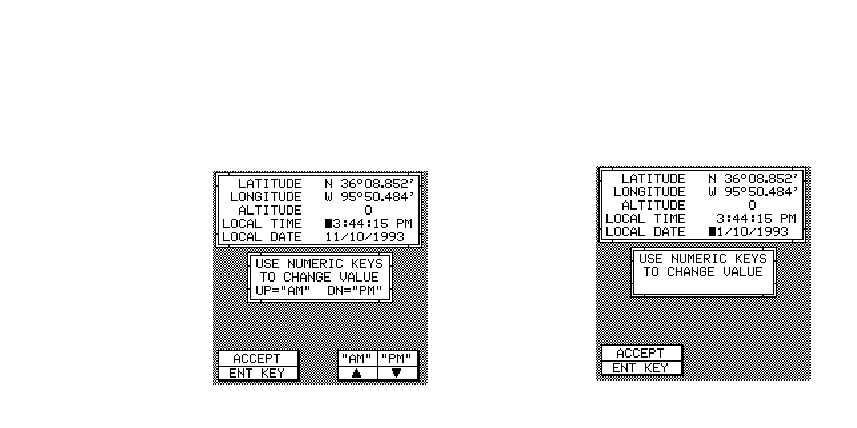
22
Use the number keys to enter the time. Press the up
arrow key to change the time from AM to PM or the down
arrow key to change from PM to AM. Press the ENT key
when you’re finished.
CHANGE DATE
To enter today’s date,
move the black box
to the LOCAL DATE
display, then press
the F6 key. The
screen shown on the
next page appears.
Enter the date using
the numbered keys.
When you’re finished,
press the ENT key.
The numbers at the top of the screen should be correct.
If they aren’t, press the key next to the label that you
need to change. If everything is correct, press the key
next to the “EXIT” label. The unit will switch to the
position screen and start searching for the satellites
currently in view. The AccuNav Sport™ should find the
satellites and show a
position in a few min-
utes.
