Eagle Electronics II User Manual
Page 45
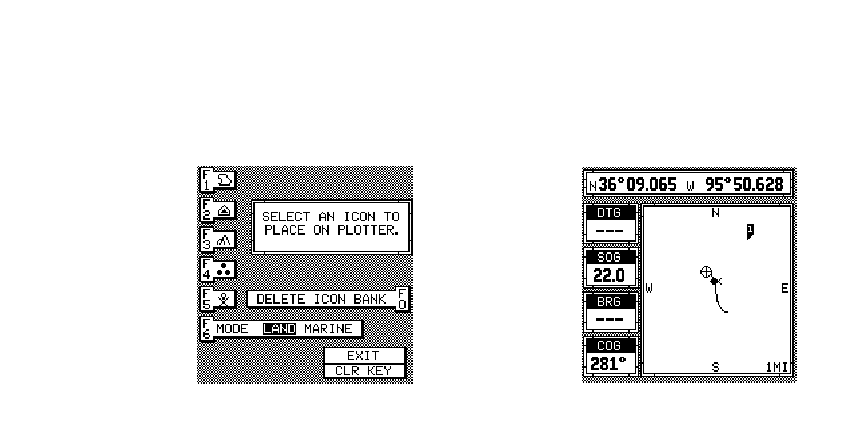
41
the display, even if the unit is turned off and on again.
Note that there are two different sets of symbols avail-
able - land and marine. When the AccuNav Sport™ is
turned on for the first time or after it's preset, the marine
set of icons (shown on the previous page) is in use. To
switch to the land
icons, press the F6
key. The screen
shown at right ap-
pears, giving you five
other icon choices.
Using Icons with the Cursor
Normally, when you select an icon, it’s placed on the
plotter at your present position. However, you can place
an icon anywhere on the plotter using the cursor. To do
this, first press one of the arrow keys. This makes the
plotter cursor lines appear on the display. Now move the
lines to the desired
position on the dis-
play by pressing the
arrow keys. When it’s
at the desired loca-
tion, press the ICON
key, then select an
icon. The AccuNav
Sport™ places the
icon at the intersec-
tion of the plotter cur-
sor lines.
Note: You can't mix
land and marine
icons.
