Eagle Electronics II User Manual
Page 39
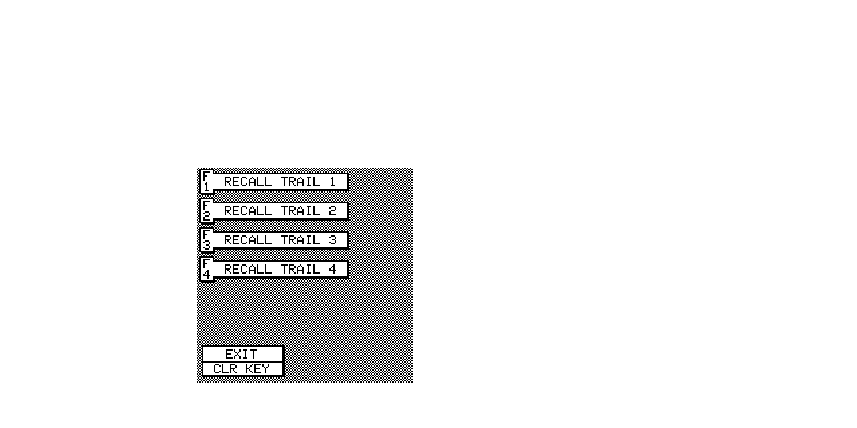
35
save the trail currently displayed on the screen as plot
trail number 1, simply press the F1 key. The AccuNav
Sport™ saves the current trail and returns to the plotter
screen. These trails are saved in memory and are not
erased when the unit is turned off, but they are erased
when the unit is preset.
RECALL PLOT
TRAIL
To recall a plot trail,
first press the MENU
key while the plotter
is displayed. Press
the F4 key (Recall
Trail). The screen
shown at right ap-
pears. Simply press
the key next to the
trail that you wish to recall. For example, to recall plot
trail number three, press the F3 key. The AccuNav
Sport™ returns to the plotter screen and draws the
recalled trail on the screen. Note that this recalled trail
doesn't affect your current trail; both will be displayed.
Also note that the recalled plot trails are position spe-
cific. In other words, the plot trail is not simply a line
drawn on the screen, it represents the location you were
in when the plot trail was drawn.
ICON ON/OFF
Pressing the F5 key while the first plotter menu is
displayed turns the icons off that you placed on the
screen using the ICON key. For more information on this
feature, see the ICON section. This also turns off all of
the waypoint icons.
