Eagle Electronics II User Manual
Page 44
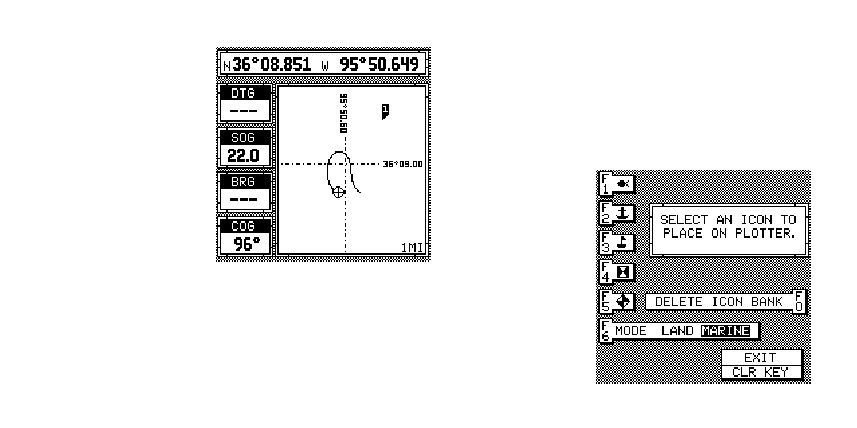
40
Press the right arrow
key to get the second
plotter menu. Now
press the F5 (GRID
OFF/ON) key. To turn
the grid lines off, re-
peat the previous
step.
ICONS
The AccuNav Sport™ can place icons on the plotter to
mark special locations. There are five different icons to
choose from and there are 100 of each icon for a total of
500. You can place each icon individually, however, you
have to erase all of the icons in a group.
To place an icon, first press the ICON key. The screen
shown below appears.
Now select one of the five icons shown on the left side
of the screen by pressing the key corresponding to the
desired icon. For example, to place the fish symbol,
press the F1 key. As
soon as you press the
key, the AccuNav
Sport™ places the
icon at your present
position as shown on
the far right side of
the next page. This
icon always stays in
this location. It’s
saved in memory so
it will always show on
