Eagle Electronics II User Manual
Page 52
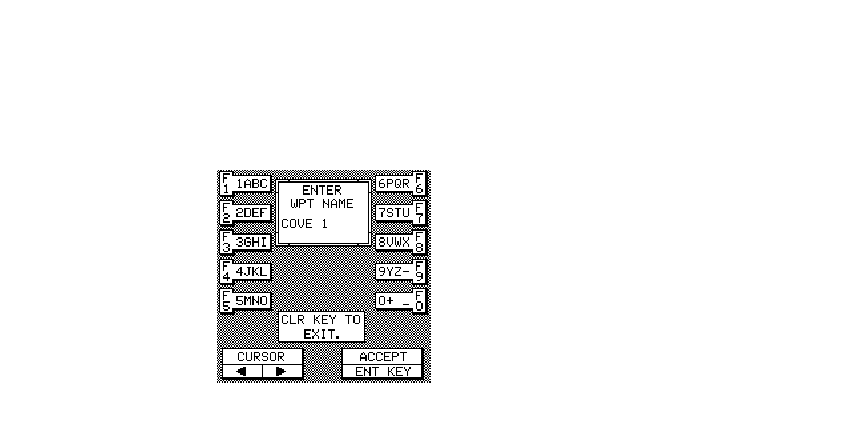
48
waypoint menu appears with the position you entered in
the waypoint position box at the top of the screen. If this
position is correct, press the F3 (SAVE) key. Press the
CLR key to exit this screen.
Name a Waypoint
To assign a name to a
waypoint, first press
the WPT key, then
press the F2 key. The
screen shown on the
previous page ap-
pears. Select the way-
point you wish to
name by pressing the
F1 or F2 keys until the
desired waypoint is
showing. Now move
the black box to the "NAME" and press the F6 key. The
screen shown at left appears. Use the keys on both
sides of the screen to enter the waypoint name. For
example, to name a waypoint “COVE 1”, press the F1
key repeatedly until the letter “C” appears in the window.
Next, press the right arrow key to move the black box to
the next letter position. Now press the F5 key repeatedly
until the “O” appears on the screen. Repeat this process
until the entire name has been written on the screen.
Now press the ENT key. The AccuNav Sport™ returns
to the waypoint save menu as shown above. To save the
waypoint with this name, first press the F3 key. Finally,
press the CLR key to exit the waypoint save menu.
Erase a Waypoint
The Waypoint Erase feature lets you erase waypoints
from the list.
