Eagle Electronics II User Manual
Page 14
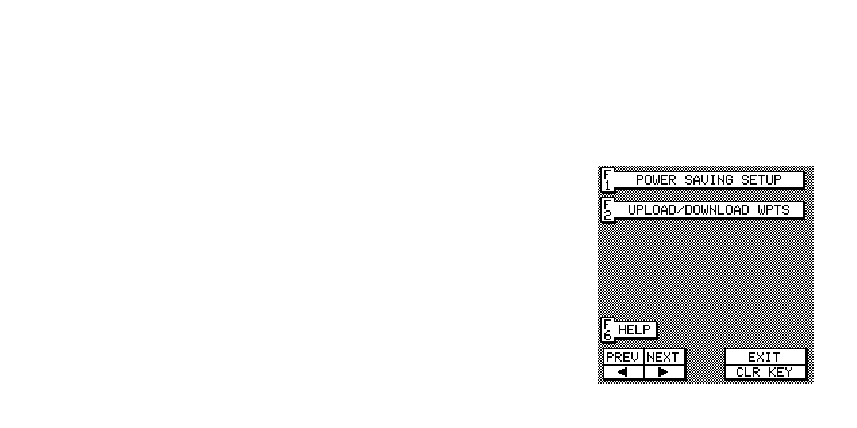
10
due to the trees overhead. When this happens, the unit
automatically goes into the one second update mode
until it locks onto the satellites. Then it returns to the five
second mode. If you are walking through heavy tree
coverage with only occasional gaps in the trees, the unit
may remain in the one second update mode continu-
ously. Typically, however, the AccuNav Sport™ will
consume less power with higher update rates under
normal conditions.
Although there is no indicator on the navigation or
plotter displays to show which update mode you are in,
watching the clock can show you the current mode. All
displays, including the clock are updated at the same
time. If you have it set for a three second update, then
the clock will "freeze" for three seconds, then show the
correct time, then "freeze" for three seconds and so on.
Also note that the AccuNav Sport™ automatically goes
into the one second update rate whenever external
power is applied to the unit. For example, if the CA-1
cigarette lighter adapter cable is plugged into the
AccuNav Sport and the other end is plugged into your
car's cigarette lighter, then the update rate will automati-
cally switch to the
one second update.
To adjust the update
rate, turn the unit on
by pressing the ON
key. Next, press the
MENU key, then the
F5 key which corre-
sponds to the
"CHANGE GPS
SETTINGS" label.
BATTERY
SAVER
