Eagle Electronics II User Manual
Page 25
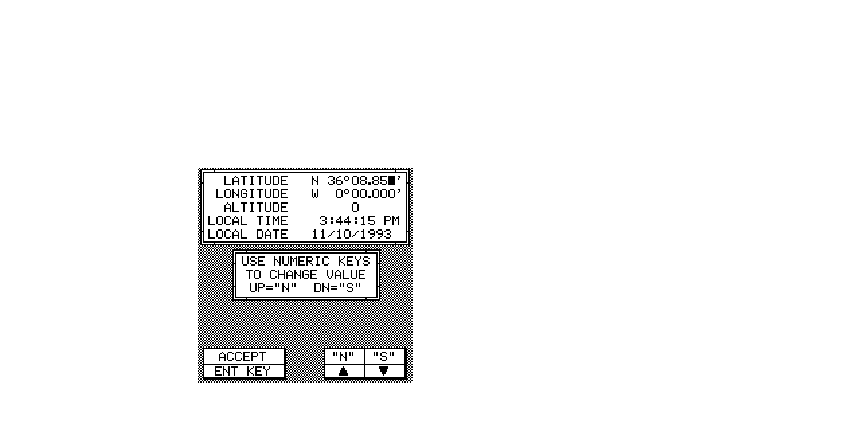
21
latitude has been entered, press the ENT key.
Now move the black box to the LONGITUDE display.
Enter your present longitude within a degree. Use the up
or down arrow keys to switch to east or west longitude,
if necessary. Now enter the longitude using the num-
bered keys. Be cer-
tain to enter a zero
“0” as the first num-
ber in the longitude if
it’s less than 100 de-
grees! After you’ve
entered the last num-
ber, press the ENT
key.
CHANGE ALTITUDE
To enter your present altitude, move the black box to the
ALTITUDE display, then press the F6 key. The AccuNav
Sport™ needs to know your elevation above sea level.
(Not your height above the ground.) Again, an approxi-
mation within a few thousand feet is usually sufficient.
Use the numbered keys to enter your altitude data.
Press the up arrow key if your altitude is below sea level.
For example, suppose you’re in Death Valley and the
spot you’re standing in is 35 feet below sea level. You
would need to enter the numbers “35”, then press the up
arrow key to change it to -35 feet. Press the ENT key
when you’re done.
CHANGE TIME
To change the local time (the time at your position),
move the black box to the LOCAL TIME display, then
press the F6 key. The screen shown at right appears.
