Epson 2250 User Manual
Page 9
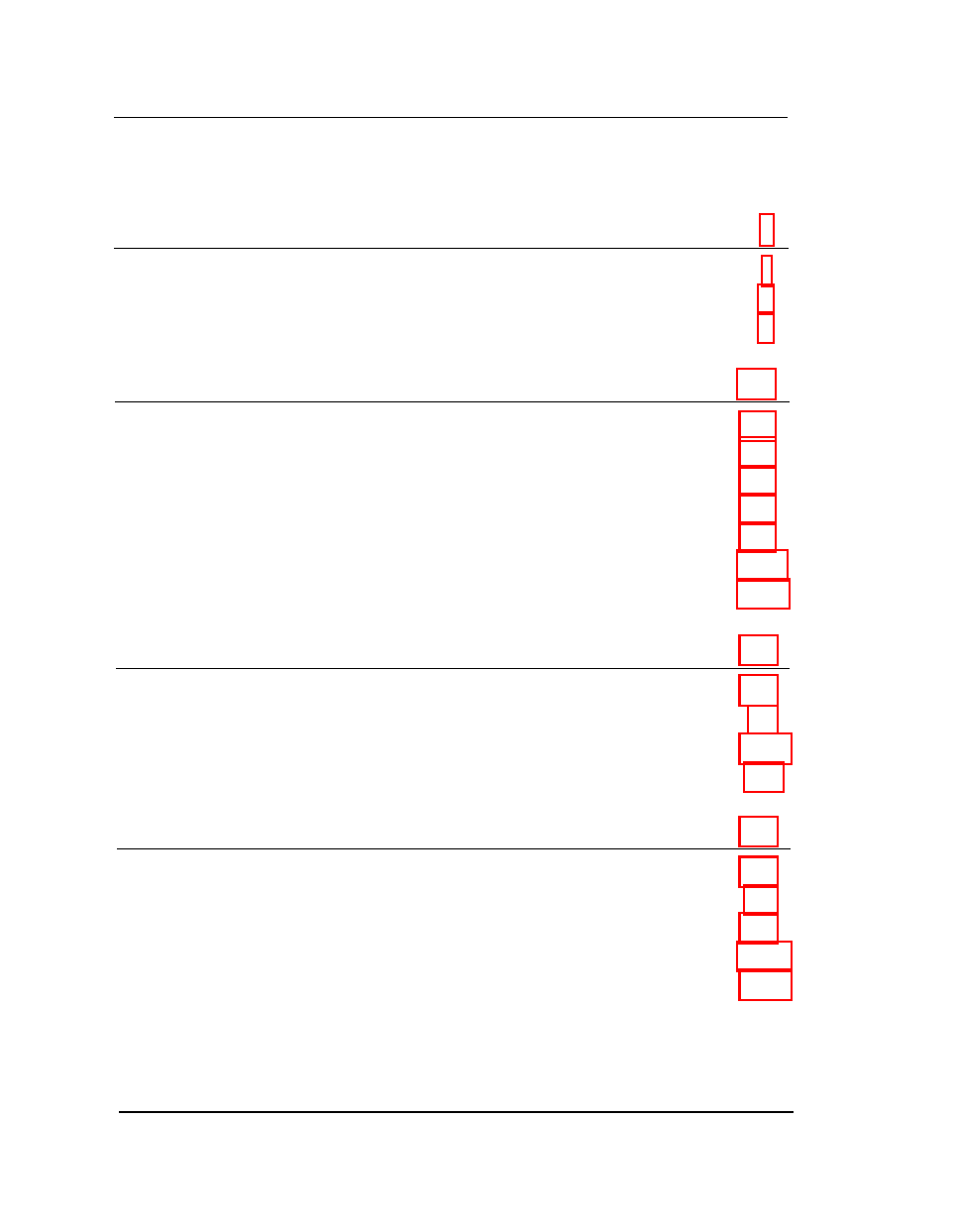
Contents
Introduction
Features ...........................................................................................
Finding Your Way Around .......................................................... 2
Warnings, Cautions, and Notes .................................................. 2
Chapter 1 Setting Up the Printer
Unpacking the Printer ............................................................... 1-2
Choosing a Place for the Printer .............................................. 1-4
Installing the Ribbon Cartridge ............................................... 1-5
Plugging in the Printer .............................................................. 1-7
Running the Self Test ................................................................. 1-8
Connecting the Printer to Your Computer ............................. 1-11
Setting Up Your Software Programs ....................................... 1-13
Chapter 2 Paper Handling
Printing on Single Sheets . . . . . . . . . . . . . . . . . . . . . . . . . . . . . . . . . . . . . . . . . . . . . . . . . . . . . . . . . .
Using Continuous Paper with the Push Tractor . . . . . . . . . . . . 2-5
Switching Between Continuous Paper and Single Sheets ....2-13
Printing on Special Paper . . . . . . . . . . . . . . . . . . . . . . . . . .. . . . . . . . . . . . . . . 2-15
Chapter 3 Using the Printer
Operating the Control Panel ..................................................... 3-2
Selecting Character Fonts.. ....................................................... . 3-5
Using the Default-Setting Mode .............................................. 3-5
Maintenance and Transportation ............................................ 3-16
Troubleshooting ......................................................................... 3-19
Contents
vii
