Replacing the ribbon cartridge – Epson 2250 User Manual
Page 61
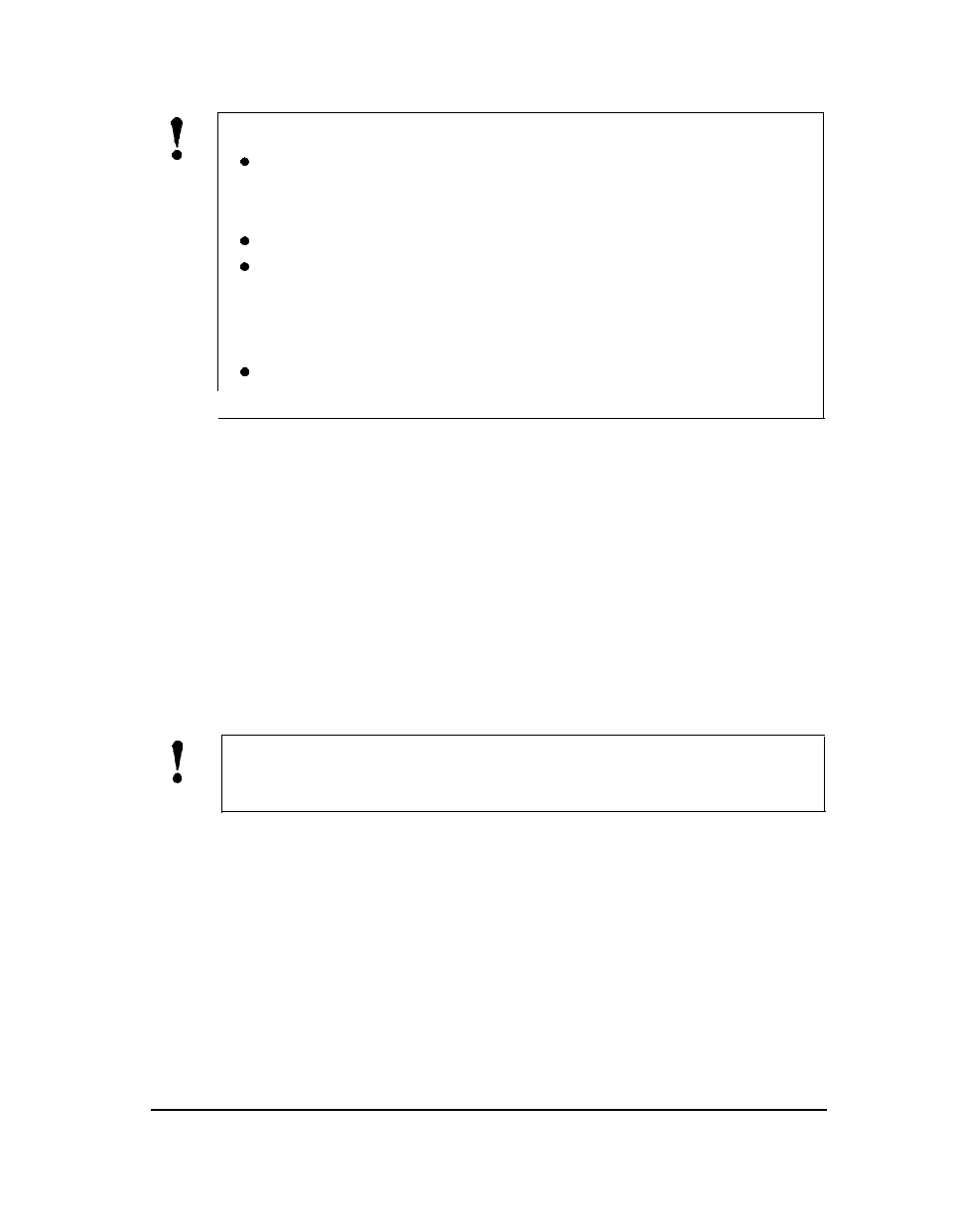
Maintenance
and
Transportation
0
CAUTION:
Never use alcohol or thinners to clean the printer;
these chemicals can damage the components as well
as the case.
Do not use a hard or abrasive brush.
Do not spray the inside of the printer with lubricants;
unsuitable oils can damage the mechanism. Contact
your dealer or a qualified service person if you think
lubrication is needed.
Be careful not to get water on the printer mechanism
or electronic components.
Replacing the ribbon cartridge
When the printing becomes faint, you need to replace the ribbon
cartridge.
We recommend that you use Epson ribbon cartridge S015047 for this
printer. Genuine Epson ribbons are designed and manufactured to
work properly with your Epson printer. Their high quality ensures
proper operation and long life of the print head and other printer
parts. Using any other ribbon may damage your printer or shorten
its life.
0
CAUTION:
If you have just used the printer, let the print
head cool for a few minutes before you touch it.
Using the Printer
3-17
