Selecting character fonts, Using the default-setting mode – Epson 2250 User Manual
Page 49
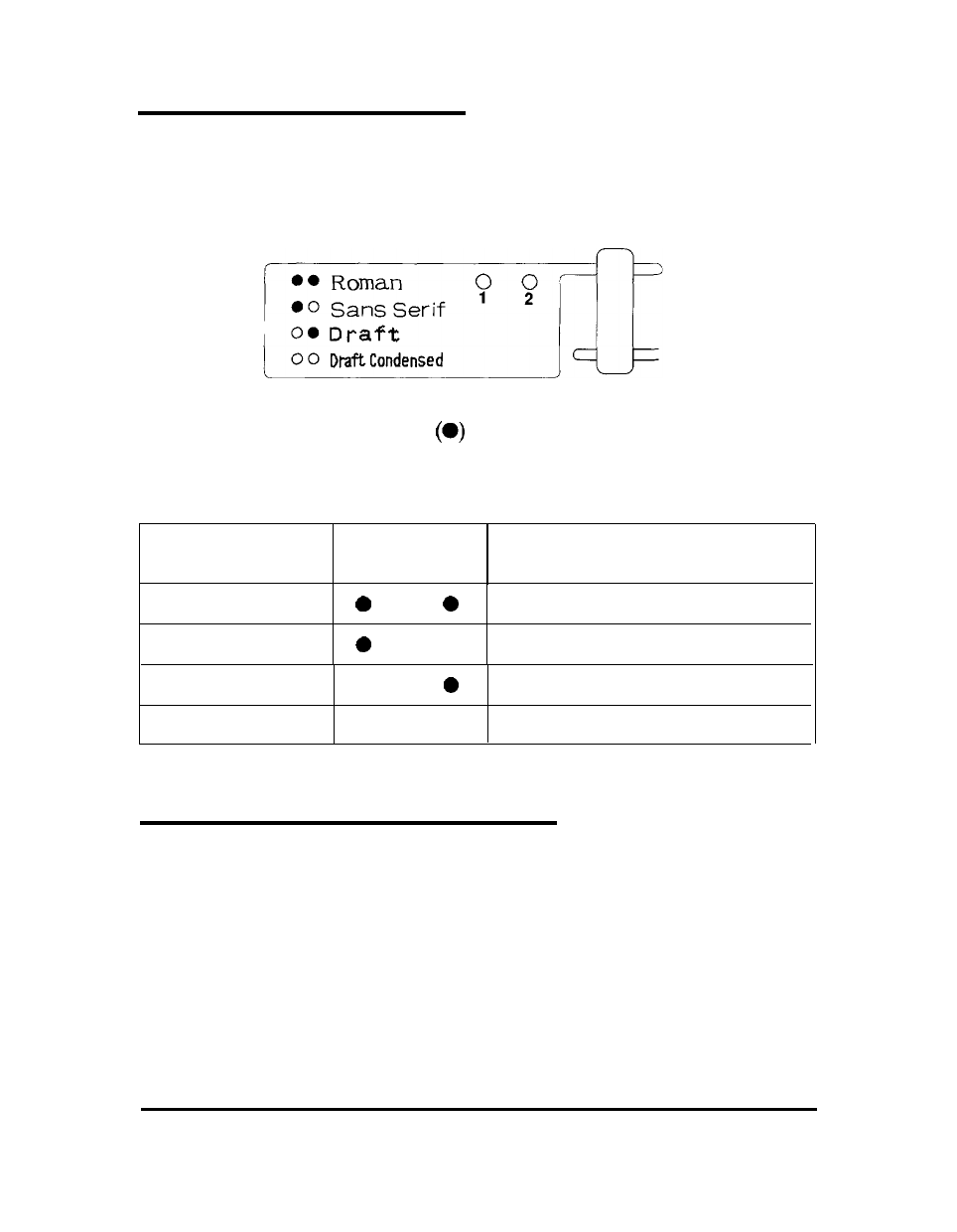
Selecting Character Fonts
To choose one of the fonts available with your printer, press the
FONT
button.
FONT
The two
FONT
lights come on and go off (0) to indicate the
current selection. The table below lists the fonts and shows how the
FONT
lights appear for each selection.
Font
FONT
Lights
Light 1
Light 2
Sample
Epson NLQ Roman
ABCDEFGhiJblm0123456789
Epson NLQ Sans Serif
0
ABCDEFGhijklm0123456789
Epson Draft
0
ABCDEFGhijklm0123456789
Draft condensed
0
0
ABCDff6hijkM1234W89
l
on
0 off
Using the Default-Setting Mode
Your printer has internal settings that control such functions as top-
of-form position and page length. These settings are called default
settings because they take effect each time you turn on the printer.
Using the Printer
3-5
See also other documents in the category Epson Printers:
- Stylus Pro 7800 (11 pages)
- Stylus Pro 4000 (49 pages)
- Stylus Photo R300 (2 pages)
- Stylus Pro 7000 (147 pages)
- AcuLaser C3000 (316 pages)
- Stylus Pro 7900 (24 pages)
- Stylus Pro 4450 (21 pages)
- 1000 (272 pages)
- T034120 (4 pages)
- T580300 (4 pages)
- 300 (91 pages)
- B 510DN (190 pages)
- B 510DN (218 pages)
- Stylus NX510 (8 pages)
- Stylus Photo RX580 (95 pages)
- T549300 (4 pages)
- AculaserCX11NF (5 pages)
- B 500DN (168 pages)
- 480SXU (24 pages)
- 4500 (317 pages)
- STYLUS RX500 (99 pages)
- 2100 (13 pages)
- Stylus NX215 (2 pages)
- T098320 (4 pages)
- T041020 (4 pages)
- R210 (8 pages)
- All-In-One Stylus Photo RX600 (164 pages)
- 777I (53 pages)
- T033120 (4 pages)
- Stylus CX7000F (8 pages)
- 60 (113 pages)
- T034220 (4 pages)
- WorkForce 40 Series (36 pages)
- T054220 (4 pages)
- Stylus CX3200 (11 pages)
- Stylus CX7800 (18 pages)
- T060220 (4 pages)
- 2500 (180 pages)
- AcuLaser CX11N (32 pages)
- AcuLaser CX11N (4 pages)
- 2000P (16 pages)
- T606600 (4 pages)
- Stylus CX6000 (18 pages)
- FS-4000DN (2 pages)
- MSDS T544700 (4 pages)
