Other control-panel features – Epson 2250 User Manual
Page 48
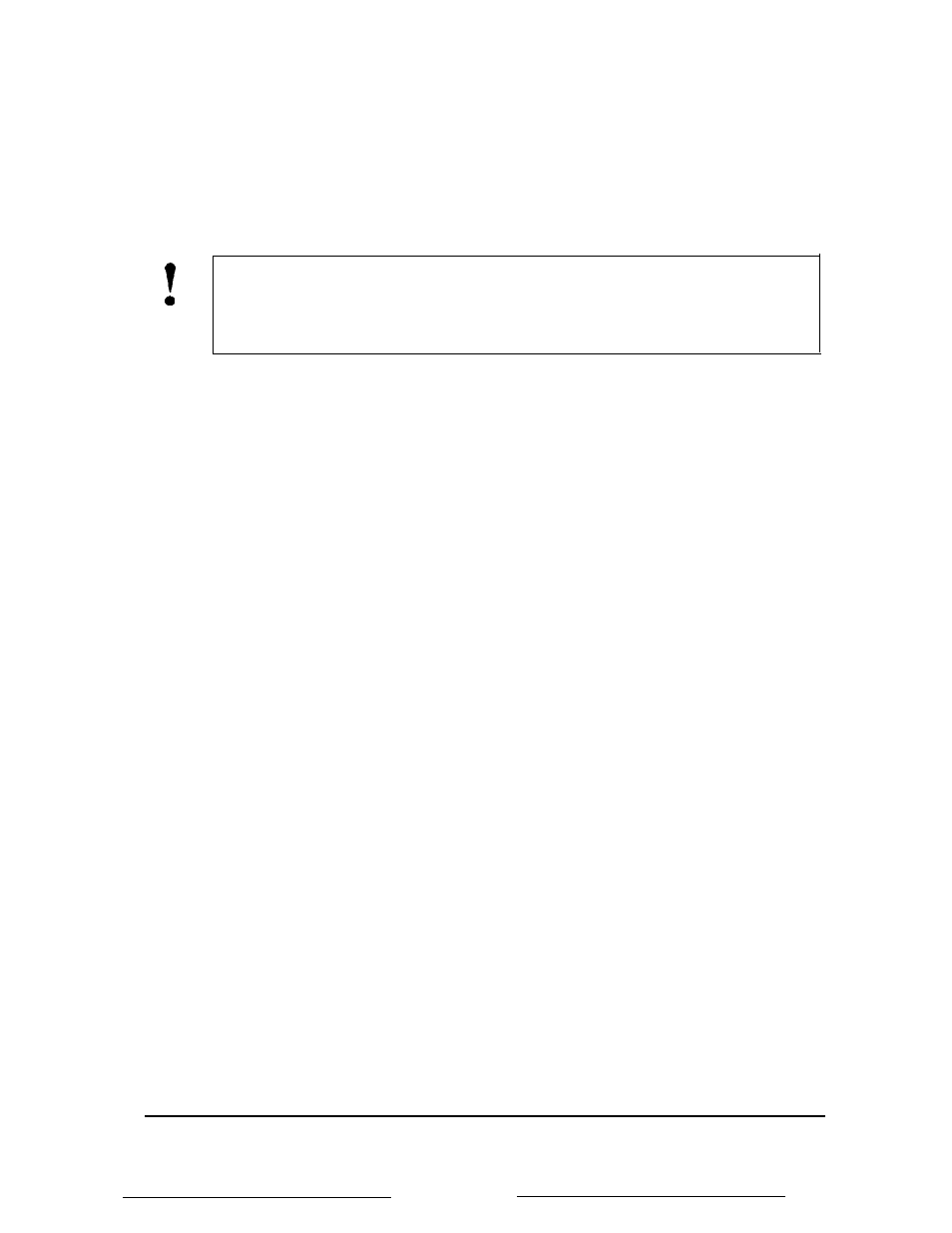
Operating the Control Panel
PAPERPARK
If you are using continuous paper, you can press the
LF/FF
and
FONT
buttons at the same time to move the paper back to the paper-park
position.
0
CAUTION: Never
feed labels backward; they may peel
off their backing sheet and damage the printer. Use the
LF/FF
button to feed them forward.
Other control-panel features
The control panel also gives you access to two special features:
Self Test
The self test lets you check whether your printer is
operating properly. To run the self test, see page
1-11.
Data dump
The data dump allows advanced users to pinpoint
communications problems between the printer and
computer. Hold down the
LF/FF
and
FONT
buttons
while turning on the printer to enter data dump
mode. The printer prints the exact codes (in
hexadecimal format) reaching it from the
computer.
3-4
Using the Printer
- Stylus Pro 7800 (11 pages)
- Stylus Pro 4000 (49 pages)
- Stylus Photo R300 (2 pages)
- Stylus Pro 7000 (147 pages)
- AcuLaser C3000 (316 pages)
- Stylus Pro 7900 (24 pages)
- Stylus Pro 4450 (21 pages)
- 1000 (272 pages)
- T034120 (4 pages)
- T580300 (4 pages)
- 300 (91 pages)
- B 510DN (190 pages)
- B 510DN (218 pages)
- Stylus NX510 (8 pages)
- Stylus Photo RX580 (95 pages)
- T549300 (4 pages)
- B 500DN (168 pages)
- AculaserCX11NF (5 pages)
- 480SXU (24 pages)
- 4500 (317 pages)
- STYLUS RX500 (99 pages)
- 2100 (13 pages)
- Stylus NX215 (2 pages)
- T098320 (4 pages)
- T041020 (4 pages)
- R210 (8 pages)
- All-In-One Stylus Photo RX600 (164 pages)
- 777I (53 pages)
- T033120 (4 pages)
- Stylus CX7000F (8 pages)
- 60 (113 pages)
- T034220 (4 pages)
- WorkForce 40 Series (36 pages)
- T054220 (4 pages)
- Stylus CX3200 (11 pages)
- Stylus CX7800 (18 pages)
- T060220 (4 pages)
- 2500 (180 pages)
- AcuLaser CX11N (32 pages)
- AcuLaser CX11N (4 pages)
- 2000P (16 pages)
- T606600 (4 pages)
- Stylus CX6000 (18 pages)
- FS-4000DN (2 pages)
- MSDS T544700 (4 pages)
