Switching to single sheets – Epson 2250 User Manual
Page 39
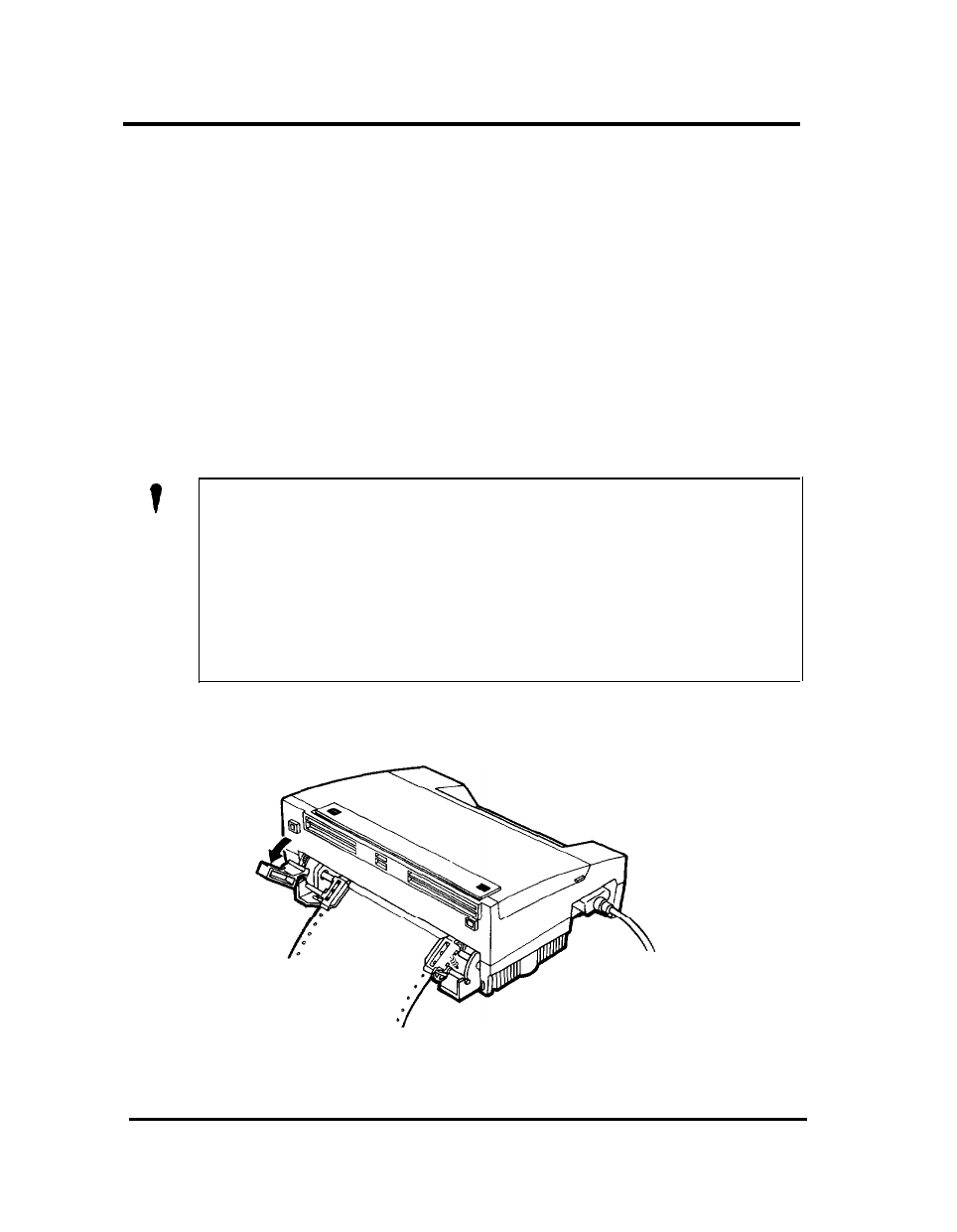
Switching Between Continuous Paper and Single Sheets
When you use the push tractor, you can easily switch to single-sheet
printing without removing the continuous paper supply.
Switching to single sheets
Here’s how to switch from continuous paper to single sheets:
1. If you have a printed document still in the printer, tear off the
printed pages and then press the
LF/FF
and
FONT
buttons at the
same time to reverse the remaining paper back to the paper-park
position.
0
CAUTION:
l
l
Always tear off printed pages before feeding paper
backward; feeding too many sheets backward can
cause a paper jam.
l
Never feed labels backward. They can easily peel off of
their backing and jam the printer. See “Labels” later in
this chapter for information on removing labels.
2. Lower the paper-release lever to the single-sheet position.
Paper Handling
2-13
- Stylus Pro 7800 (11 pages)
- Stylus Pro 4000 (49 pages)
- Stylus Photo R300 (2 pages)
- Stylus Pro 7000 (147 pages)
- AcuLaser C3000 (316 pages)
- Stylus Pro 7900 (24 pages)
- Stylus Pro 4450 (21 pages)
- 1000 (272 pages)
- T034120 (4 pages)
- T580300 (4 pages)
- 300 (91 pages)
- B 510DN (190 pages)
- B 510DN (218 pages)
- Stylus NX510 (8 pages)
- Stylus Photo RX580 (95 pages)
- T549300 (4 pages)
- AculaserCX11NF (5 pages)
- B 500DN (168 pages)
- 480SXU (24 pages)
- 4500 (317 pages)
- STYLUS RX500 (99 pages)
- 2100 (13 pages)
- Stylus NX215 (2 pages)
- T098320 (4 pages)
- T041020 (4 pages)
- R210 (8 pages)
- All-In-One Stylus Photo RX600 (164 pages)
- 777I (53 pages)
- T033120 (4 pages)
- Stylus CX7000F (8 pages)
- 60 (113 pages)
- T034220 (4 pages)
- WorkForce 40 Series (36 pages)
- T054220 (4 pages)
- Stylus CX3200 (11 pages)
- Stylus CX7800 (18 pages)
- T060220 (4 pages)
- 2500 (180 pages)
- AcuLaser CX11N (32 pages)
- AcuLaser CX11N (4 pages)
- 2000P (16 pages)
- T606600 (4 pages)
- Stylus CX6000 (18 pages)
- FS-4000DN (2 pages)
- MSDS T544700 (4 pages)
