Running the self test, Loading paper into the paper cassette – Epson 2250 User Manual
Page 20
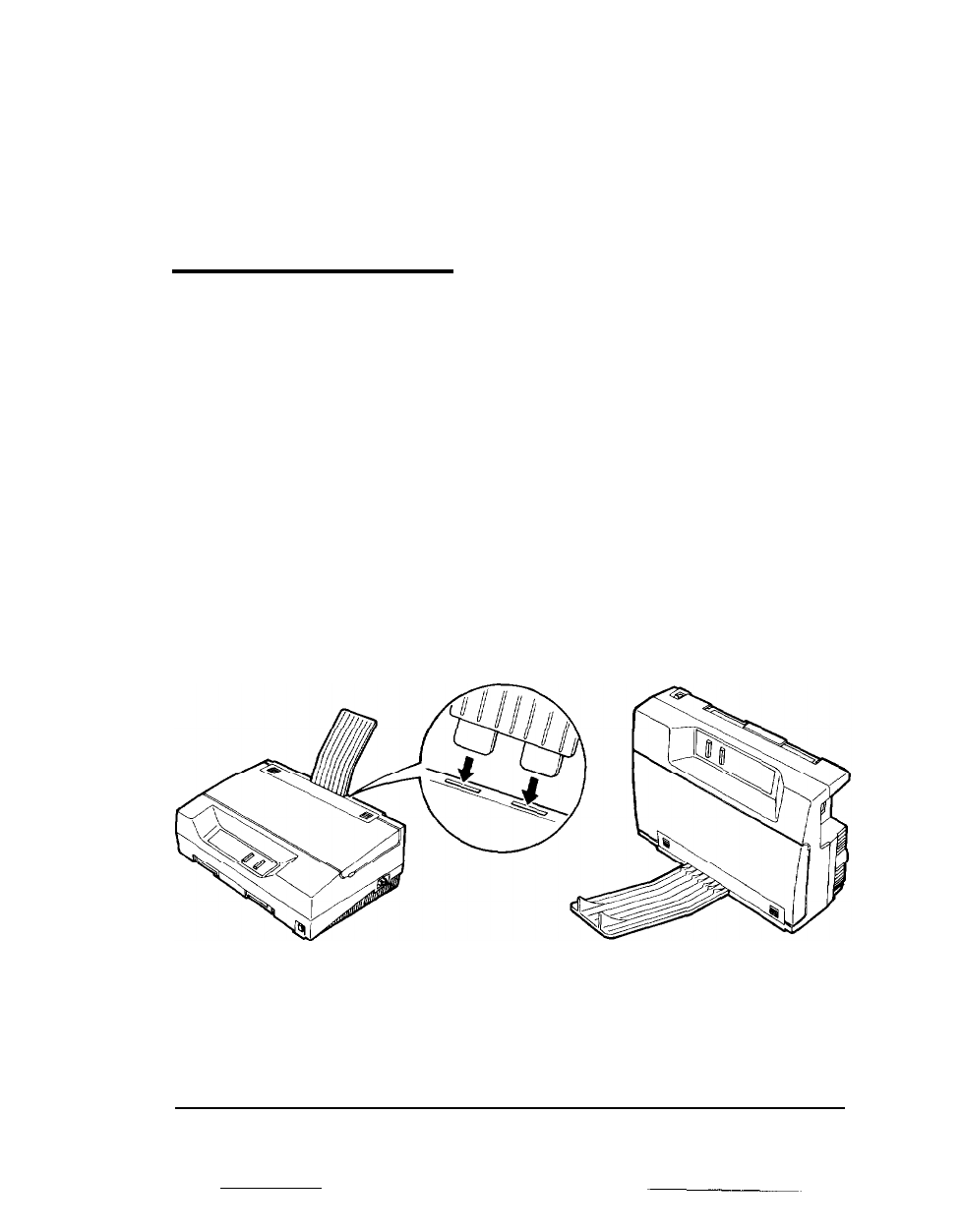
Running the SelfTest
3. If the power cord is not attached to the printer, connect it to the
AC inlet on the printer.
4. Plug the power cord into a properly grounded electrical outlet.
Running the Self Test
You can run the self test with either continuous paper or single
sheets; this section describes the easier way, with single sheets.
If you want to use continuous paper, see “Using Continuous Paper
with the Push Tractor” in Chapter 2.
Loading paper into the paper cassette
1. You can install the output guide to support printed pages as they
come out of the printer. To install it, insert the tabs on the guide
into the mounting slots on the printer case as shown below. Be
sure to turn the guide over and install it in the opposite
direction when you use the printer in the upright position.
1-8
Setting Up the Printer
- Stylus Pro 7800 (11 pages)
- Stylus Pro 4000 (49 pages)
- Stylus Photo R300 (2 pages)
- Stylus Pro 7000 (147 pages)
- AcuLaser C3000 (316 pages)
- Stylus Pro 7900 (24 pages)
- Stylus Pro 4450 (21 pages)
- 1000 (272 pages)
- T034120 (4 pages)
- T580300 (4 pages)
- 300 (91 pages)
- B 510DN (190 pages)
- B 510DN (218 pages)
- Stylus NX510 (8 pages)
- Stylus Photo RX580 (95 pages)
- T549300 (4 pages)
- B 500DN (168 pages)
- AculaserCX11NF (5 pages)
- 480SXU (24 pages)
- 4500 (317 pages)
- STYLUS RX500 (99 pages)
- 2100 (13 pages)
- Stylus NX215 (2 pages)
- T098320 (4 pages)
- T041020 (4 pages)
- R210 (8 pages)
- All-In-One Stylus Photo RX600 (164 pages)
- 777I (53 pages)
- T033120 (4 pages)
- Stylus CX7000F (8 pages)
- 60 (113 pages)
- T034220 (4 pages)
- WorkForce 40 Series (36 pages)
- T054220 (4 pages)
- Stylus CX3200 (11 pages)
- Stylus CX7800 (18 pages)
- T060220 (4 pages)
- 2500 (180 pages)
- AcuLaser CX11N (32 pages)
- AcuLaser CX11N (4 pages)
- 2000P (16 pages)
- T606600 (4 pages)
- Stylus CX6000 (18 pages)
- FS-4000DN (2 pages)
- MSDS T544700 (4 pages)
