Epson 2250 User Manual
Page 70
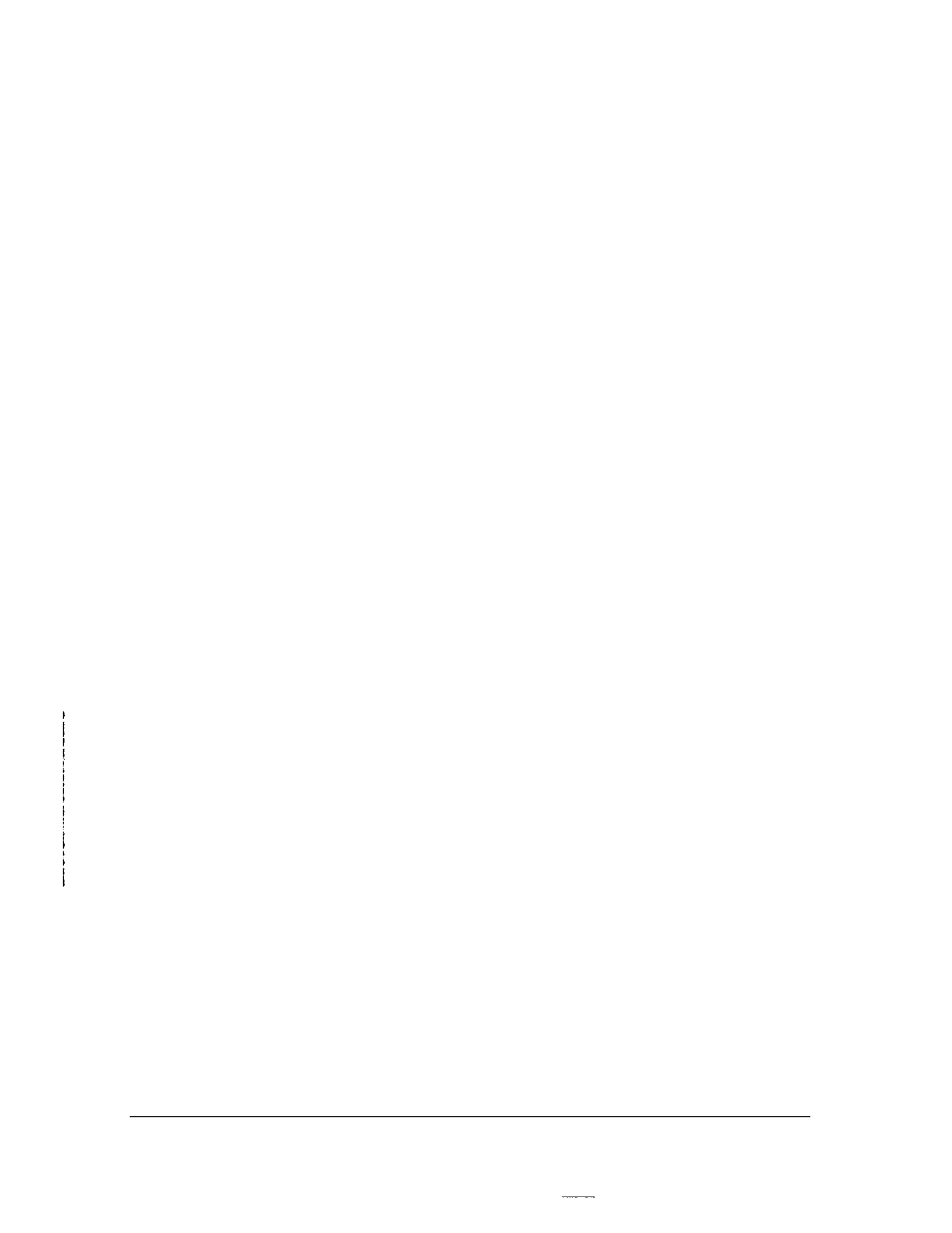
Troubleshooting
l
The paper does not eject properly.
The page may be too long. Tear off the fresh supply of paper
and eject the page from the printer. Use only paper that is
within the specified length range described in the Appendix.
l
When you switch between single sheets and continuous paper, the
beeper sounds several times and the
READY
light goes off
You may have tried to change the paper-release lever
position while paper remained in the printer. Return the
paper-release lever to the previous position and eject paper
(or feed paper to the paper-park position). Then change the
paper-release lever position.
l
The
paper
does not feed backward to the paper-park position
or
the tear-
off feature does not work.
You may have set the back-feed setting in the default-setting
mode to Disable. Set the back-feed setting to Enable. See
“Changing the default settings” on page 3-7. However, when
you print on labels, make sure you set the back-feed setting
to Disable.
3-26
Using the Printer
- Stylus Pro 7800 (11 pages)
- Stylus Pro 4000 (49 pages)
- Stylus Photo R300 (2 pages)
- Stylus Pro 7000 (147 pages)
- AcuLaser C3000 (316 pages)
- Stylus Pro 7900 (24 pages)
- Stylus Pro 4450 (21 pages)
- 1000 (272 pages)
- T034120 (4 pages)
- T580300 (4 pages)
- 300 (91 pages)
- B 510DN (190 pages)
- B 510DN (218 pages)
- Stylus NX510 (8 pages)
- Stylus Photo RX580 (95 pages)
- T549300 (4 pages)
- B 500DN (168 pages)
- AculaserCX11NF (5 pages)
- 480SXU (24 pages)
- 4500 (317 pages)
- STYLUS RX500 (99 pages)
- 2100 (13 pages)
- Stylus NX215 (2 pages)
- T098320 (4 pages)
- T041020 (4 pages)
- R210 (8 pages)
- All-In-One Stylus Photo RX600 (164 pages)
- 777I (53 pages)
- T033120 (4 pages)
- Stylus CX7000F (8 pages)
- 60 (113 pages)
- T034220 (4 pages)
- WorkForce 40 Series (36 pages)
- T054220 (4 pages)
- Stylus CX3200 (11 pages)
- Stylus CX7800 (18 pages)
- T060220 (4 pages)
- 2500 (180 pages)
- AcuLaser CX11N (4 pages)
- AcuLaser CX11N (32 pages)
- 2000P (16 pages)
- T606600 (4 pages)
- Stylus CX6000 (18 pages)
- FS-4000DN (2 pages)
- MSDS T544700 (4 pages)
