Solutions to streaming device problems – Epson EpiqVision Flex CO-FH02 3000-Lumen Full HD 3LCD Smart Home Theater Projector User Manual
Page 93
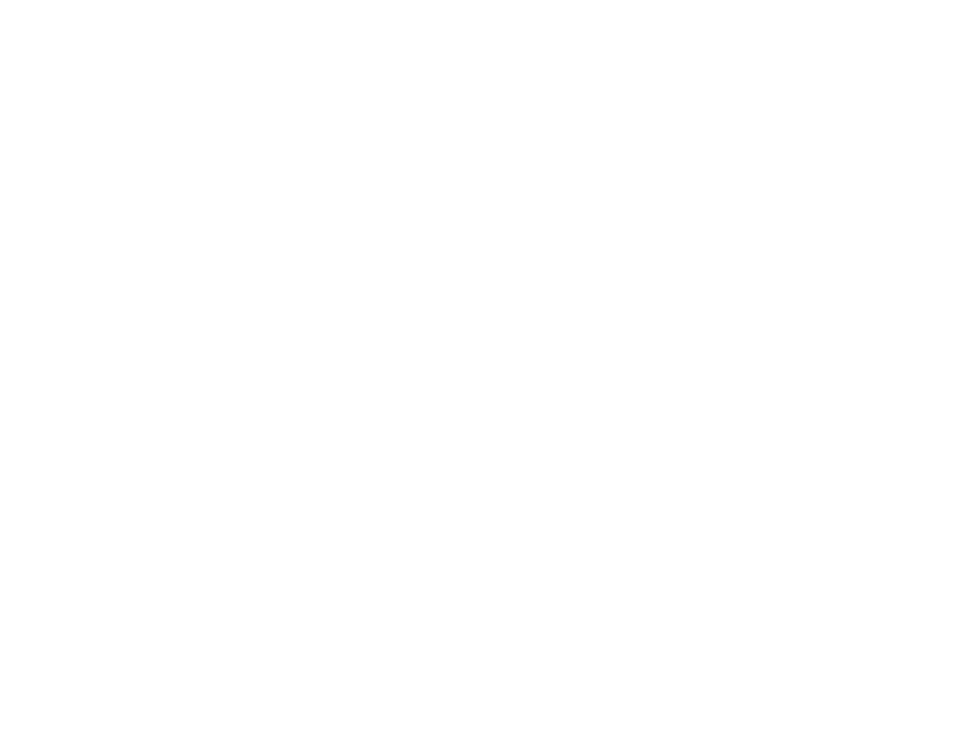
93
• Check your computer or video source to make sure the volume is turned up and the audio output is set
for the correct source.
• If you do not hear sound from an HDMI source, set the connected device to PCM output.
• If you are using a Mac and you do not hear sound from an HDMI source, make sure your Mac
supports audio through the HDMI port. If not, you need to connect an audio cable.
Parent topic:
Solving Image or Sound Problems
Related references
Projector Feature Settings - Settings Menu
Related tasks
Shutting Off the Picture and Sound Temporarily
Operating Connected Devices Using the HDMI Link Features
Controlling the Volume with the Volume Buttons
Solutions to Streaming Device Problems
If you cannot operate the Epson streaming device included with your projector using the projector
remote control, try the following solutions:
• Make sure the streaming device is securely connected to the projector's HDMI extension cable and
USB power cable.
• Make sure the streaming device is connected to Wi-Fi. You need an Internet connection to view online
streaming content.
• Make sure the projector remote control is paired to the streaming device.
• Make sure you are using the projector remote control and not the remote control for Android TV.
Caution:
The streaming device included with your projector is designed for use with this projector.
Epson takes no responsibility for repair costs incurred by connecting any other streaming device to your
projector.
Note:
After repairing the streaming media player, Epson may return the device to you in its initial state.
Make sure you make a note of the account information of each online service before you contact your
local dealer or the nearest Epson repair center.
Parent topic:
Related references
