Epson EpiqVision Flex CO-FH02 3000-Lumen Full HD 3LCD Smart Home Theater Projector User Manual
Page 74
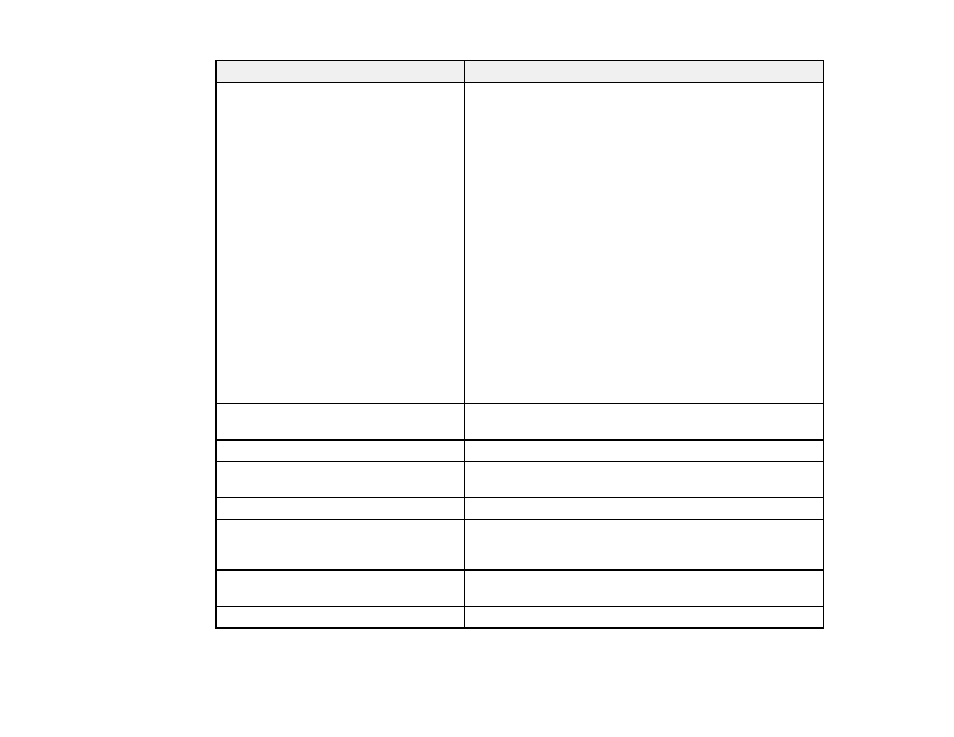
74
Options
Description
HDMI Link
Adjusts HDMI Link options that allow the projector remote
control to control HDMI-connected devices that support the
CEC standard
Device Connections
: lists the device connected to the
HDMI port
HDMI Link
: turns HDMI Link on or off
Audio Out Device
: selects whether to output audio from the
internal speakers or a connected audio/video system
Power On Link
: controls what happens when you turn on
the projector or connected device
•
Bidirectional
: automatically turns on the connected
device when you turn on the projector, and vice versa
•
Device -> PJ
: automatically turns on the projector when
you turn on the connected device
•
PJ -> Device
: automatically turns on the connected
device when you turn on the projector.
Power Off Link
: controls if the connected device is turned
off or not when you turn off the projector
Sleep Mode
Select
On
to place the projector in standby mode after a
certain interval of inactivity
Sleep Mode Timer
Sets the sleep mode interval between 1 and 30 minutes
A/V Mute Timer
Select
On
to automatically turn off the projector after 30
minutes if A/V Mute is enabled
Direct Power On
Turns on the projector when you plug it in
Auto Power On
Automatically turns on the projector when it receives an
image signal (available only when Standby Mode is set to
Communication On)
High Altitude Mode
Select
On
to regulate the projector temperature above 4921
feet (1500 m)
Indicators
Turns off the indicator on the projector
