Epson EpiqVision Flex CO-FH02 3000-Lumen Full HD 3LCD Smart Home Theater Projector User Manual
Page 72
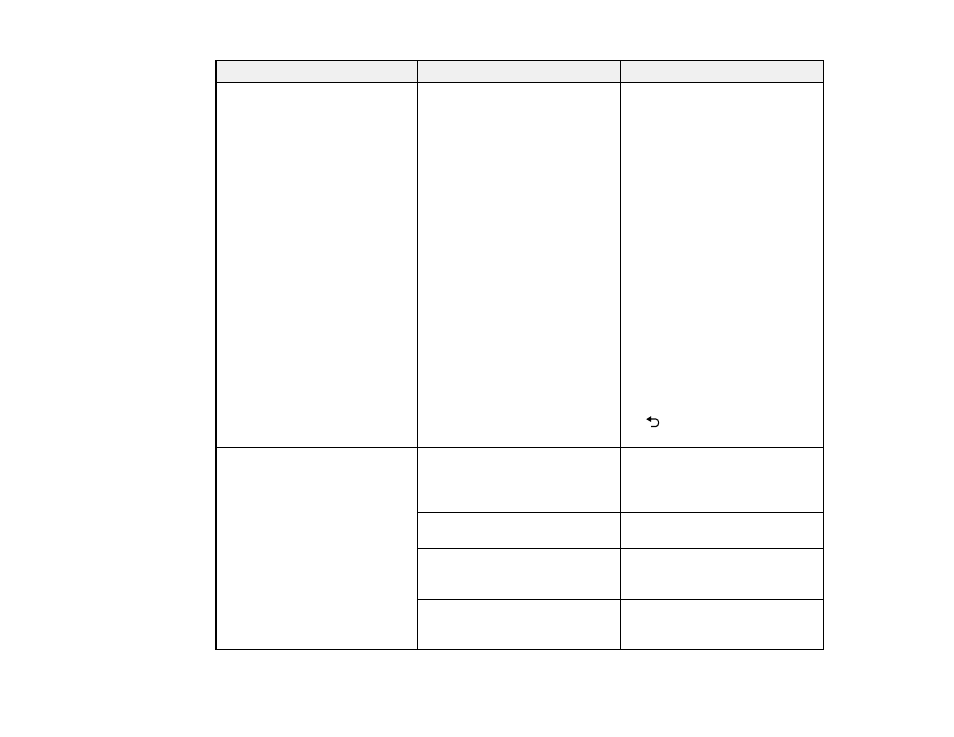
72
Setting
Options
Description
Installation
Pattern
Selects various pattern display
options.
Note:
If a pattern is displayed for
a long time, a residual image
may be visible in projected
images
Pattern Display
: lets you display
the selected pattern type on the
screen to aid in presentation.
Pattern Type
: select from
available patterns or the User
Pattern.
User Pattern
: captures a
projected screen and saves it as
a pattern for display.
Test Pattern
: displays a test
pattern to assist in focusing and
zooming the image and
correcting image shape (press
the
return button to cancel
pattern display).
Display
Messages
Select
On
to display messages
for color mode name, aspect
ratio, or high temperature
warning
Startup Screen
Select
On
to display Epson logo
at startup
User's Logo
Creates a screen that the
projector displays to identify itself
and enhance security.
A/V Mute
Sets the screen color or logo to
display when the A/V Mute
feature is active.
- 70c (2 pages)
- MOVIEMATE 72 (70 pages)
- 71c (86 pages)
- 6110I (16 pages)
- 53c (108 pages)
- 480i (259 pages)
- LS47P1 (138 pages)
- EH-TW2800 (64 pages)
- EB-1725 (116 pages)
- EB 1735W (116 pages)
- 21L (21 pages)
- Livingstation HDTV LCD Projection Television LS57P2 (6 pages)
- EB-W10 (2 pages)
- 76C (111 pages)
- 9100i (122 pages)
- Cinema 200+ (80 pages)
- EB-84 (121 pages)
- ELPMBATA (11 pages)
- POWERLITE 1810P (2 pages)
- ANSI LUMENS 2000 (2 pages)
- ELP-3300 (110 pages)
- 7000 (2 pages)
- ELP-800UG (120 pages)
- EB G5200WNL (6 pages)
- 7250 (2 pages)
- 735C (2 pages)
- ELPMBC01 (6 pages)
- 81p (116 pages)
- Z8455WUNL (256 pages)
- ELP-3000 (103 pages)
- ELPLP29 (75 pages)
- 8100i (120 pages)
- 62c/82c (113 pages)
- 2500 Lumens (10 pages)
- 1080 (76 pages)
- 5300 (5 pages)
- DREAMIO EMP-TW700 (60 pages)
- 8500 UB (4 pages)
- DREAMIO EH-TW4400 (66 pages)
- POWERLITE HOME 10+ CPD-1790-4R2 (44 pages)
- BrightLink 450Wi (186 pages)
- 505c (141 pages)
- 810p (120 pages)
- EB-G5350 (131 pages)
- ELPMBPJF (10 pages)
