Epson SureColor T3170M 24" Wireless Printer, Scanner & Copier User Manual
Page 94
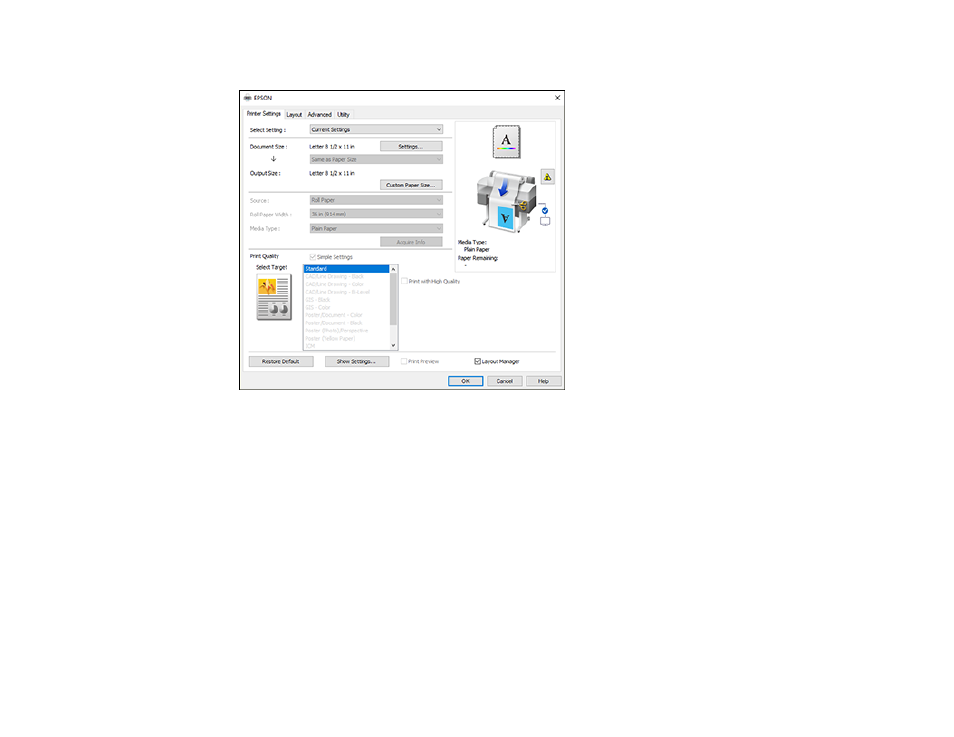
94
3.
Select the
Layout Manager
checkbox on the Printer Settings tab.
4.
Choose an option for the
Document Size
setting that matches the size of the document in your
application.
5.
Click
OK
and then click
, if necessary.
The Layout Manager screen opens and displays one page in the layout.
6.
Leave the Layout Manager screen open and repeat steps 1 to 4 to arrange additional print data. The
pages are added to the Layout Manager screen.
7.
Do the following to arrange objects on the Layout Manager screen:
• Drag pages to move and resize them.
• Use the tool buttons and the Object menu to align and rotate pages.
• Resize and replace whole pages in the Preference or Arrangement Settings screens.
Note:
See the Layout Manager screen help for details.
This manual is related to the following products:
