Replacing the maintenance box – Epson SureColor T3170M 24" Wireless Printer, Scanner & Copier User Manual
Page 195
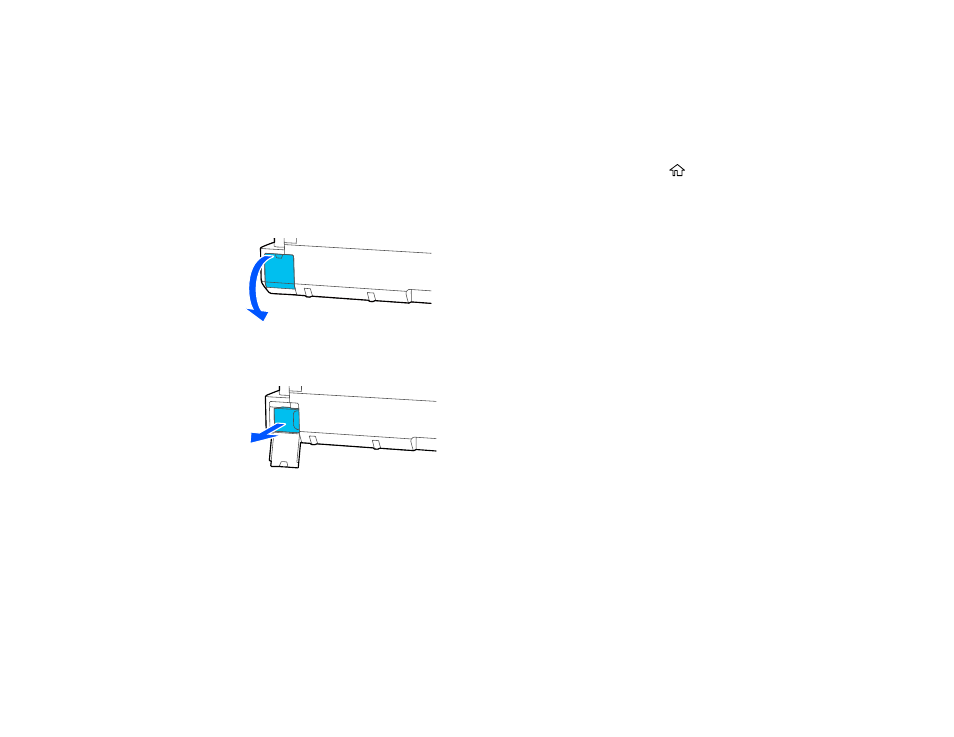
195
Optional Equipment and Replacement Parts (Latin America)
Replacing the Maintenance Box
Replace the maintenance box when a message is displayed on the LCD screen telling you that the
maintenance box is near or at the end of its service life.
Note:
You can view the replacement procedure on the LCD screen. Press the
home button if
necessary and select
Settings
>
Maintenance
>
Replace Maintenance Box
>
See Guide
.
1.
Open the maintenance box cover on the back of the product.
2.
Pull out the maintenance box carefully without tilting it.
Warning:
If ink gets on your skin, wash it thoroughly with soap and water. If ink gets into your eyes,
flush them immediately with water. If ink gets into your mouth, spit it out and see a doctor right away.
3.
Remove the new maintenance box from the package.
Caution:
Do not touch the chip on the side of the maintenance box or you may damage the product.
