Scan to network folder/ftp settings – Epson SureColor T3170M 24" Wireless Printer, Scanner & Copier User Manual
Page 156
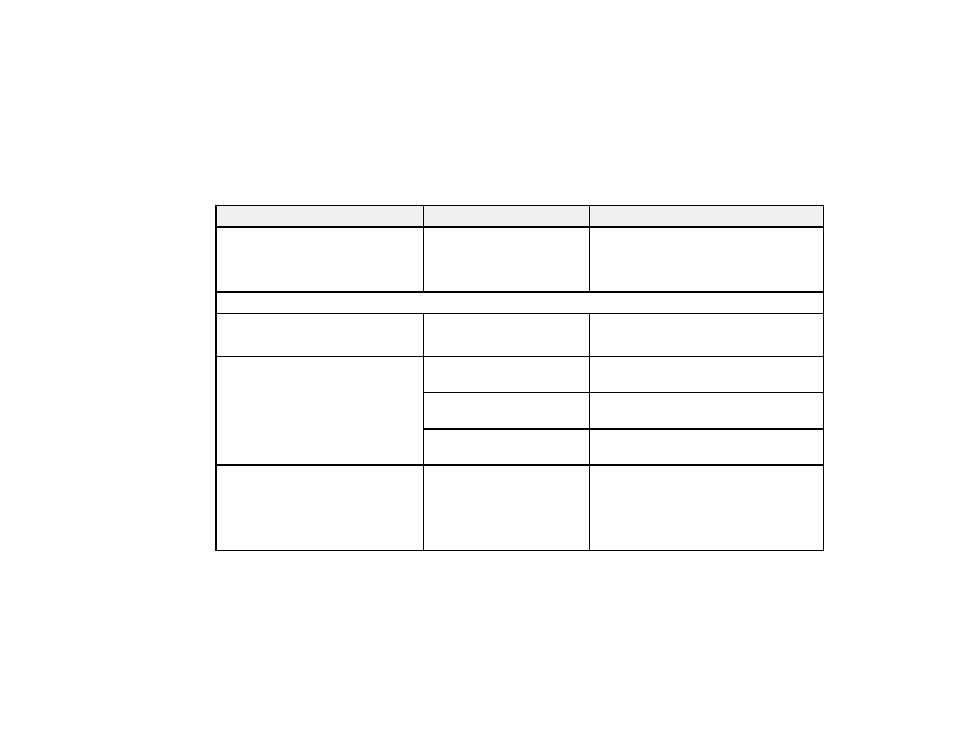
156
11. Press the
Save
icon.
Your product scans your original and saves it in the selected location.
12. After scanning is complete, hold the original and select
OK
to remove the original.
Scan to Network Folder/FTP Settings
Parent topic:
Scan to Network Folder/FTP Settings
Setting
Options
Description
Destination
—
Specifies the location where the
scanned image will be saved. You can
select from your existing contacts or
edit the location directly.
Scan Settings
Color Mode
Black/White
Color
Selects the color mode to use when
printing
File Format
File Format
Selects the file format for the saved
image
Compression Ratio
Selects the compression ratio for the
saved image
PDF Settings
Sets the permissions and passwords
for the saved PDF
Resolution
200 dpi
300 dpi
400 dpi
600 dpi
Select the scanning resolution
