Cleaning the auto sheet feeder – Epson SureColor T3170M 24" Wireless Printer, Scanner & Copier User Manual
Page 209
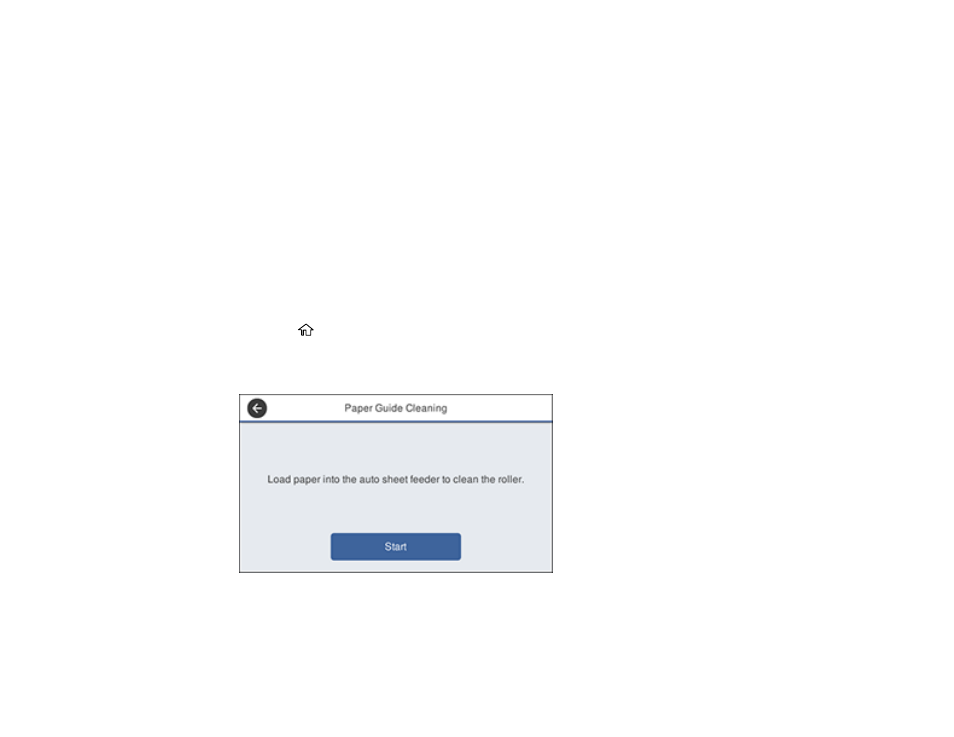
209
Related references
Related tasks
Creating Custom Paper Configurations
Loading Roll Paper
Loading Single Cut Sheets
Cleaning the Auto Sheet Feeder
If ink smears on a printout when printing from the auto sheet feeder (especially on glossy paper), you
can clean the auto sheet feeder roller to remove excess ink.
Note:
If ink smears when printing on glossy paper, we recommend printing individual cut sheets one at a
time instead of using the auto sheet feeder.
1.
Load a few sheets of plain paper in the auto sheet feeder.
2.
Press the
home button, if necessary.
3.
Select
Settings
>
Maintenance
>
Paper Guide Cleaning
.
You see a screen like this:
4.
Select
Start
to clean the paper guide.
The paper is ejected.
This manual is related to the following products:
