Scan to memory device settings – Epson SureColor T3170M 24" Wireless Printer, Scanner & Copier User Manual
Page 163
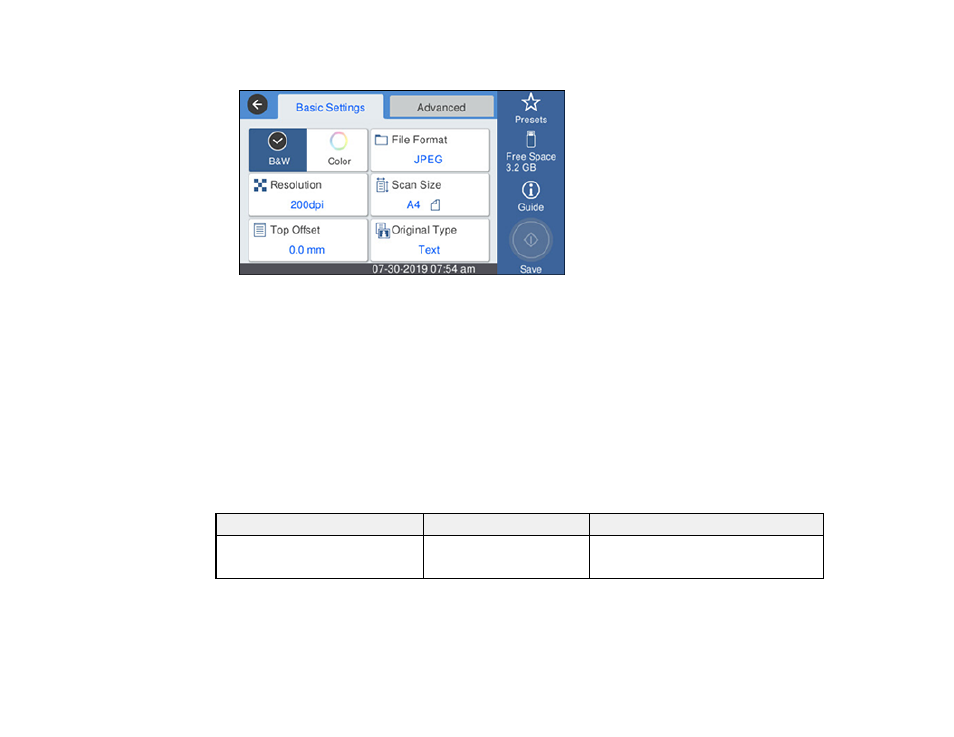
163
You see a screen like this:
6.
Change any of the displayed settings on the
Basic Settings
tab as necessary.
7.
Select the
Advanced
tab to view and change additional scan settings, if necessary.
8.
On the
Basic Settings
tab, press the
Save
icon to start scanning.
Your product scans your original and saves the scanned file to the USB device.
9.
While holding the original, select
OK
to remove the original.
Scan to Memory Device Settings
Parent topic:
Scan to Memory Device Settings
Basic Settings
Setting
Options
Description
Color Mode
B&W
Color
Selects the color mode to use when
printing
This manual is related to the following products:
